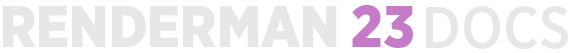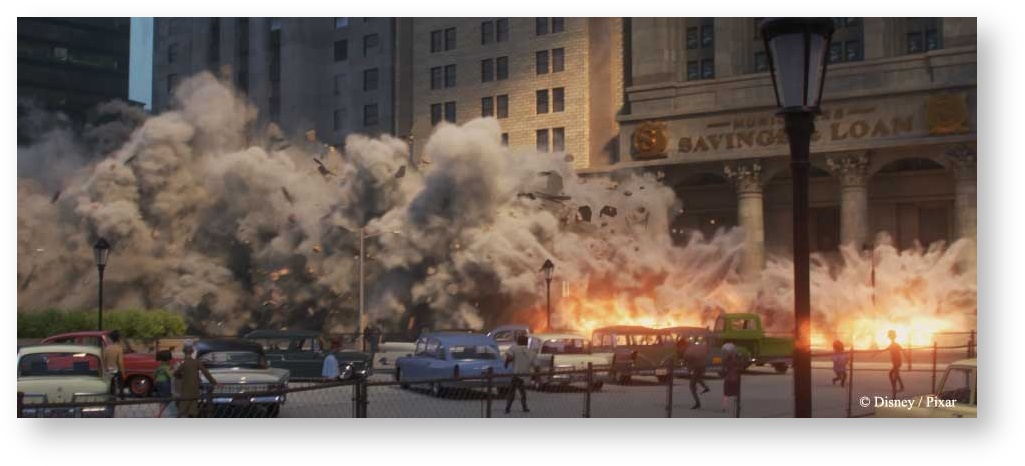...
Toy Story 4 © Disney/Pixar
Welcome to the RenderMan 22 23 Documentation. Here you can find information on how to install, license, and use RenderMan and the various integration options like Maya, Houdini, and Katana. You can use the links on the left Contents Bar to navigate around. For further support you can visit us on the Answers forums!
...
Pixar's new commitment to users continues with the introduction of more examples, tutorials, and enhanced documentation for users of all levels that will continue to grow.
RenderMan
...
RenderMan 22 brings truly interactive rendering that works with the artist from concept to completion.
Artists can continuously render while modeling, animating, texturing, shading and more! Previously artists may have had to restart renders to see their changes to their scene during live or interactive rendering. Many of these roadblocks have been removed so that you can continue to work while seeing the image refine. Importing and exporting assets are now visible in-render as are changes to geometry while modeling, updates to animation, object placement, material and light parameter tweaks, even swapping asset versions!
Examples include:
- Rendering playblasts in RenderMan for client approval on animation
- Placing textures interactively
- Refining light position and parameters
- Importing and replacing assets while rendering
- Grooming hair for the perfect look
- Trying new camera angles or framing for the perfect composition
...
23 - The Perfect Bookend to the Pipeline
Selected highlights of RenderMan are:
True Interactive Rendering — Rely on RenderMan like never before with the ability to continuously render while you work. We no longer use the intermediate step of rendering to RIB in interactive sessions. See changes immediately and make decisions sooner while refining your artistic choices. RenderMan has the ability to update while artists model scenes, complete layout, perform look development, and much more. We've removed many of the restrictions that require users restart a render or wait for feedback.
...
| Note |
|---|
Previous documentation versions (prior to 21) can be found through the RenderMan Support Forums for download. View your archive downloads and find the version you need, the documentation bundle is available on the page after selecting "Next" from your version choice. The Doxygen package for software developers is available under the Developer's Guide. |