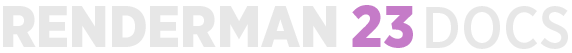...
Output All Shaders: Typically we export only material networks attached to objects, but if you're shading a procedural it may not be connected in a way that is exported. This option will export all networks regardless.
Reentrant Procedural Reentrant: This allows procedurals to run simultaneously in multiple threads and greatly speed up renders with procedurals (hair). You most likely want to leave this on.
...
Learn Light Results: This a new option for scenes with many lights. The renderer will refine the light selection process to improve sampling. This is especially useful in scenes with many occluded lights to avoid wasting samples from shadowed surfaces. This version is not deterministic and small differences can be seen if not well converged on re-renders of the same scene.
Adapt All: Apply the sampling quality criteria (pixel variance) to all color/illumination AOVs. This can increase render time as some AOVs may have more noise than the Beauty and trigger more samples through all the AOVs.
Adaptive Sampler: Make use of the improve sampling algorithms instead of the default. You may need to slightly increase your Pixel Variance setting to avoid longer render times (but better resulting quality on complex images) Your min samples should be set to 0 which has special meaning that the square root of the max samples is used. If you manually input a low value, it will terminate early.
Bucket Order: RenderMan subdivides the output image into small rectangular regions called buckets, and renders a single bucket at a time. This allows a small portion of the image to be in memory at any one time. The drop-down list allows users to choose the order in which buckets are displayed in "it" or the Render View. The default is Spiral. Note that only some bucket orders are supported for checkpointing and recovery.
...
Reference Frame: Once per job passes and static objects are evaluated at the frame designated here.
Adaptive Sampler
Adaptive Metric: Make use of the improved Variance sampling algorithm as the default. You can use the Contrast metric as the older technique to match previous renders. The new technique improves the consistency of noise frame to frame.
- Contrast:
- Variance:
Adapt All: Apply the sampling quality criteria (pixel variance) to all color/illumination AOVs. This can increase render time as some AOVs may have more noise than the Beauty and trigger more samples through all the AOVs.
Dicing
Micropolygon Lenth: Controls the tessellation rate for displacement. The default setting of 1 will dice displacements to 1 pixel's size. (As seen from the dicing camera, typically the render camera). Smaller numbers are finer geometric detail at the cost of creating more geometry.
...