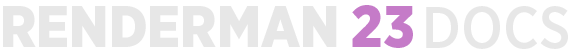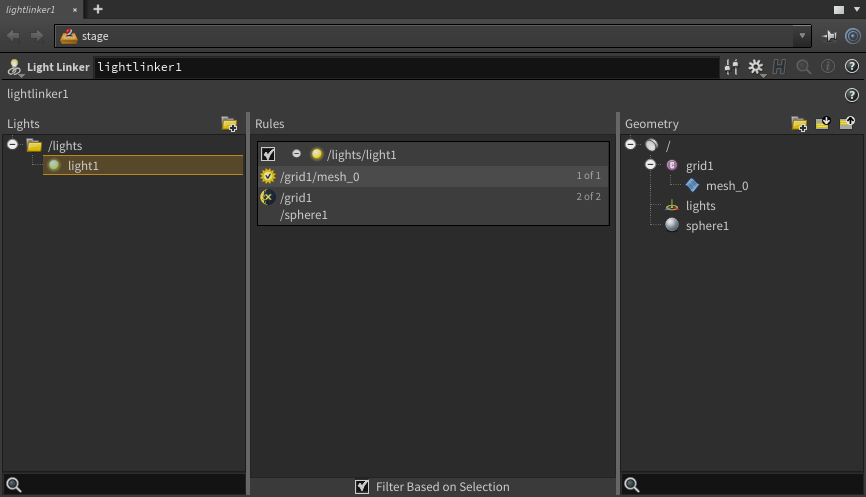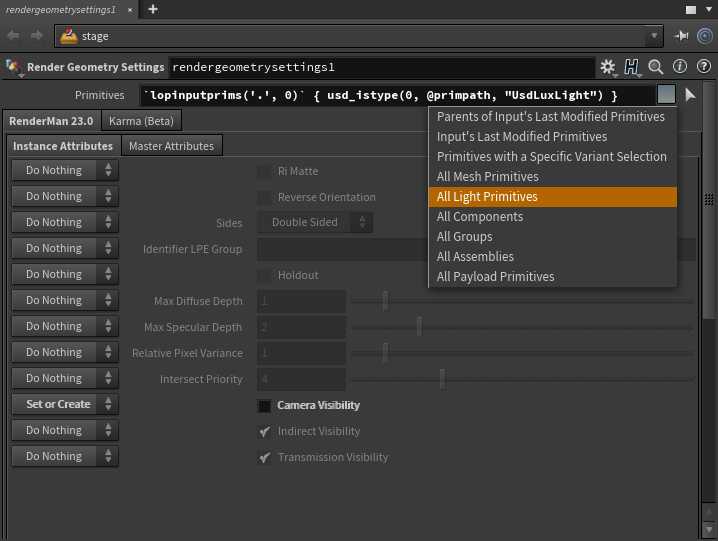...
Light linking can be done with the Light Linker node. Simply drag lights or collections of lights to the center Rules section. Then drag geometry to the on/off sections for each light. Similarly, you can drag geometry into the Rules section and add lights to the on/off sections for the geometry.
Differences from RfH
| Note |
|---|
| Light shapes are visible to the camera by default. In order to turn off the visibility on all lights, create a Render Geometry Settings node and set the Primitives scope to "All Light Primitives". Then uncheck the Camera Visibility setting. |
| Note |
|---|
| Solaris does not have a texture manager. To use a texture on a light source, you must first use txmake to convert the files to .tex |
Known Limitations
A number of lighting features aren't supported yet within Solaris:
...