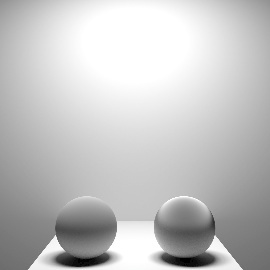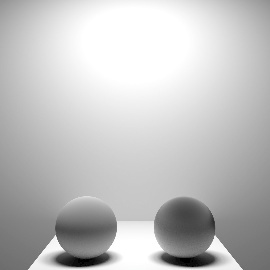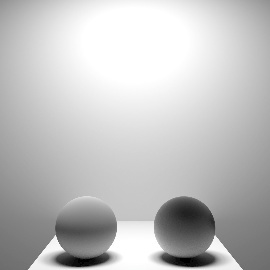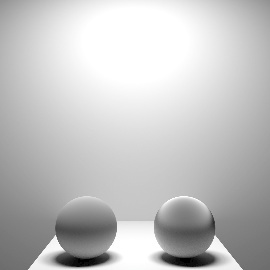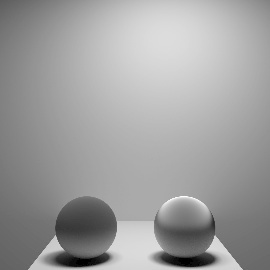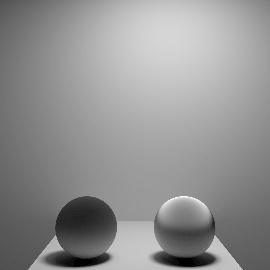...
Near distance between the point with specular shading being illuminated and the light at which the sample doesn't get brighter. This may help you avoid hot spots and sampling issues where a light is near a specular surface. Note that this value will not apply to lights as seen from the camera. Below, the right sphere has a distance of 0.0, 5.0, and finally 10.0. These values are based on your scene scale/distance so this is just an example.
Diffuse Near Dist
Near distance between the point with diffuse shading being illuminated and the light at which the sample doesn't get brighter. This may help you avoid hot spots and sampling issues where a light is near a diffuse surface. Note that this value will not apply to lights as seen from the camera. Below, the left sphere has a distance of 0.0, 5.0, and finally 10.0. These values are based on your scene scale/distance so this is just an example.
...
Advanced
Area Normalize
When normalize is enabled, the amount of light contributed to the scene will not change as you scale the light source. This makes it easier to adjust highlight size without changing scene lighting.
Trace Light Paths
Enable light and photon tracing from this light. This value enforces a physically-based light and as a side-effect disables the above Shadows controls. Users may use this feature to selectively decide which lights emit photons when using the PxrVCM or PxrUnified Integrators.
Thin Shadow
Enable thin shadow and disable refraction caustics for this light. This parameter will ignored if Trace Light Paths is enabled. This is a non-physical control that creates "fake" colored shadows for transmissive objects without needing to generate photons for caustics.
Light Group
Specify the light group name used for light group LPEs. This is useful to generate per-light AOVs for later adjustment in compositing.
Importance Multiplier
Rather than setting explicit Light Samples, users can change the amount of samples the light will be assigned internally by changing this value. RenderMan creates a set of samples at render time for all lights in the scene and changing this value rebalances the samples across the lights. Note that increasing this value will cause more samples to be selected from this light while reducing it for others in the scene. Lower than the default will decrease the samples while providing more to others in the scene.