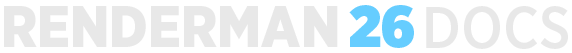...
Output Holdout Matte: When using the Holdout workflow, output the Shadow AOV to this specified buffer.
...
Bucket Order: RenderMan subdivides the output image into small rectangular regions called buckets, and renders a single bucket at a time. This allows a small portion of the image to be in memory at any one time. The drop-down list allows users to choose the order in which buckets are displayed in "it" or the Render View. The default is Spiral. Note that only some bucket orders are supported for checkpointing and recovery.
Bucket Size: Specify the size of the buckets. Larger buckets will require more memory to render. Conversely, smaller buckets are less efficient for shading, but will use less memory during rendering. If your scene is using a lot of memory, you may want to try setting this field down to 8 by 8 or even 4 by 4 buckets, but most likely you will not change this.
...
OSL Verbosity: Valid in ranges of 0 to 5 with 5 having the most messages. See the OSL documentation for more information.
OSL Statistics Level: As above, valid in ranges of 0 to 5 with 5 having the most messages.
...
Level: Enable this to output diagnostic information from render jobs. Useful for timing, debugging, and seeing what RenderMan is doing. Higher numbers are more verbosity. Note there can be a performance impact that adds up by requiring the renderer to lookup these strings.
...
This section maps the specified lobes to an output. You will notice in the Light Path Expression documentation that per-lobe outputs rely on these being correct so we recommend leaving them at their default. You may use User Lobes in custom C++ BxDFs.
...
There are no D1, S1, or U1 lobes as these are "fallthrough" when something is unspecified. User 2 Lobe are the collective Albedo results (texture data).