Materials and shading networks in RenderMan for Blender are built up pretty much the same way as Blender's built-in renderers, using the Shader Editor. However, there are some shortcuts and UI widget differences.
Attaching a Material
You can attach materials (bxdf's) to selected objects using the shortcuts in the Object Context Menu:
...
Then click Add RenderMan Nodetree
and select the RenderMan material you want to use.
RenderMan shading networks will always terminate with a RenderMan Material Output node.
Here's an example shading network:
Patterns
Pattern nodes can be connected to materials or other patterns in the usual way using Shader Editor . or directly within the Material properties Tab .
For parameters that can take a pattern connection, a will be shown next to the parameter value. This is our connection widget.
Clicking on the widget will show our connection menu. Here's an example:
...
The top line will show what node is currently connected to this parameter. The Disconnect item will disconnect the parameter from the incoming node. The Remove item will disconnect and remove the incoming node from the graph. Solo Input Node allows you to solo the incoming node. This is useful if you want to concentrate on tweaking the node, independent of the whole material.
| Children List |
|---|