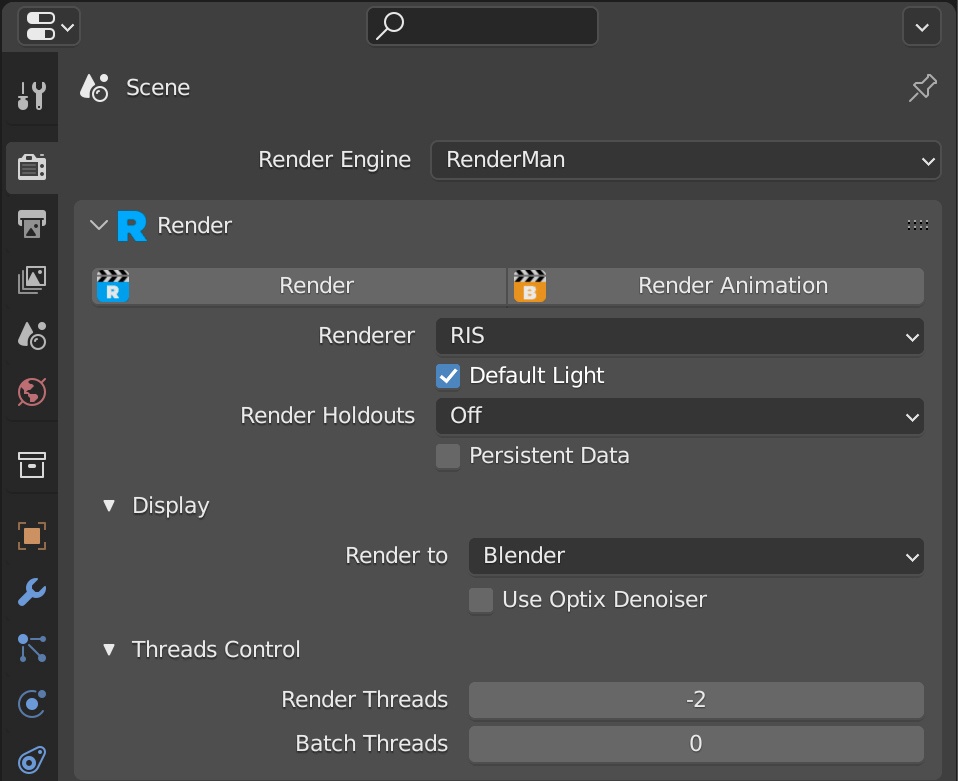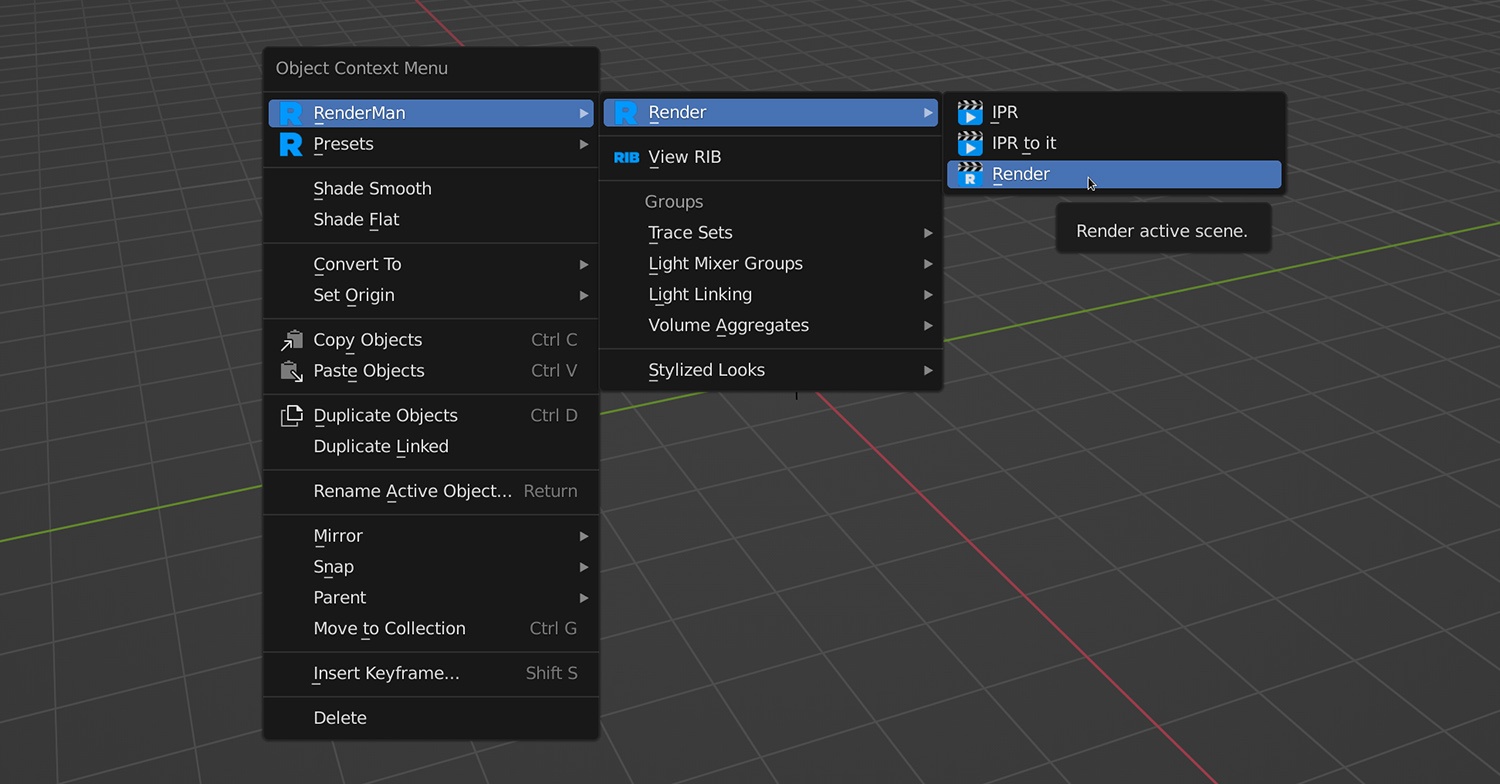...
To render, you can click on the Render button in the render properties panel, or use the Render shortcut from the object context menu in the viewport:
Your render should appear in the Blender render window.
Alternatively, you can also render to RenderMan's "it" framebuffer by changing the Render To setting from "Blender" to "it".
...