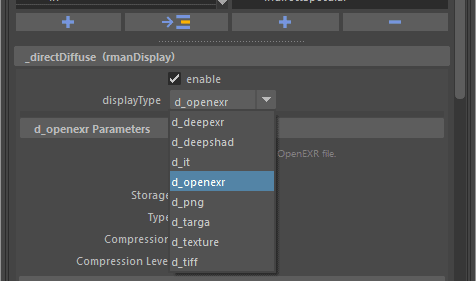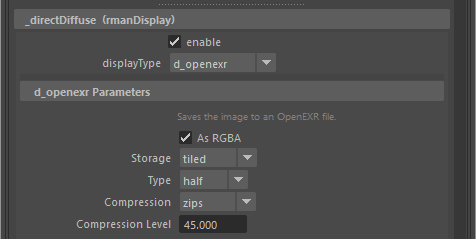...
The primary use of the passes tab is to create additional outputs for your render. These are also known as Arbitrary Output Variables (AOVs).
It is also possible to create additional "passes", which are more akin to Maya's render layers (which are also supported). Passes can each have their own camera and render settings, which act as overrides of global render settings.
...
- Custom: Input your own custom AOV or LPE
- Standard: This contains most of the built-in AOVs.
- Diagnostic: This contains a subset of the AOVs used for visualizing pixel samples and CPU Time, for example
- Lighting: This is the most common set of LPE used for adjustment in compositing, outputs such as direct diffuse, indirect specular, etc. are found here
- Denoiser: These are the AOVs used by the Denoise utility, selecting the beauty Display Driver and enabling Denoise will denoise the Beauty after a Batch Render.
- Shadow: These are special LPE to collect shadows
- Mattes: These are Matte LPE used in conjunction with PxrMatteID
- Integrator: These are the AOVs that are built into the Integrator and may vary per integrator.
...
Display Settings
Enable
Allow this ouput output to render
Display Type
Choose the output file format of the Display Driver, including Deep Data (DeepEXR)
OpenEXR
OpenEXR is the most common, versatile, and capable file format for renders. It is the default and recommended file type. Denoise functionality requires OpenEXR or TIFF types.
...
Enable denoising for this chosen Display
Mode
- Single Frame is for a still render
- Cross-frame is for an animation or series of frames
...
These options are not meant for artists specifically, they are useful options for pipeline considerations or possibly denoise applications outside the renderer and their usage is not required. They are exposed as useful tools for the pipeline so that you do not have to alter RIB files directly.
Variance:
Adding this will create a variance image of the specified channel source. Variance shows where more samples may help resolve and imageEstimates the statistical variance of values contributing to the pixel in associated source channel.
MSE:
This is the same asLike variance
but divided by, but diminishes towards zero as the number of samples
, basically normalized varianceincreases. Though somewhat noisy itself, this can provide an estimate for the amount of mean-squared-error versus a hypothetical ground-truth image.
- Even: This renders the even numbered samples to this AOV
- Odd: This renders the odd number of samples to this AOV
...