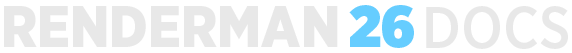...
Much like the best VFX, the new stats system will mostly go unnoticed as you are running RenderMan. If you render to the Image Tool "it" you will see an improved HUD which includes overview stats for the in-progress render. Additionally, live diagnostics are available in each of RenderMan's supported DCC plugins and the new stand-alone S tats Stats Portal application. Other presentation options are available, such as a JSON report or CSV telemetry output. These output options, or Listeners, are implemented as part of an extensible plugin system for diagnostic presentation. A Listener plugin attaches to a running render and registers interest in some or all of the metric data being collected by the renderer. As the Listener receives data from the renderer it is free to analyze and process the data as needed for its particular application.
...
RenderMan stats provides access to the current state of render, whether it be a DCC preview render or a farm render. In addition to the S tats Stats Portal application, live stats output can be seen in the HUD of Pixar's Image Tool and the Live Stats window of each DCC.
...
The collection of stats is built into the renderer so there's no need to "enable" the stats system. On the other hand, Listeners need to be explicitly enabled and configured in order to introspect the data being collected. The default configuration allows for specific live metrics to be presented via the it image tool and the DCC Live Statistics windows. The end-of-render JSON report can be enabled via render option, similar to the legacy XML output option. Upcoming releases will see an increase in the ability to configure all options. In the meantime, advanced configuration options are available through an INI-style configuration file.
Under the Hood
At the core of this new system is a centralized in-memory database of metric data. Stats are entered into the database by applications (renderer, bridge product, plugin, etc). Data is then extracted by Listener presentation plugins. A Listener plugin is able to query specific data in order to present it according to that application's needs. One example of a Listener plugin would be a "report listener" which simply writes the data out to a file. Another example of a Listener plugin would be an extension that extracts data for presentation in a HUD (DCC or "it"). The metric data held within the stats system is available for introspection by a Listener at any point during a render so an application has the option to continuously report live data and dynamically adjust the reporting rate.
...