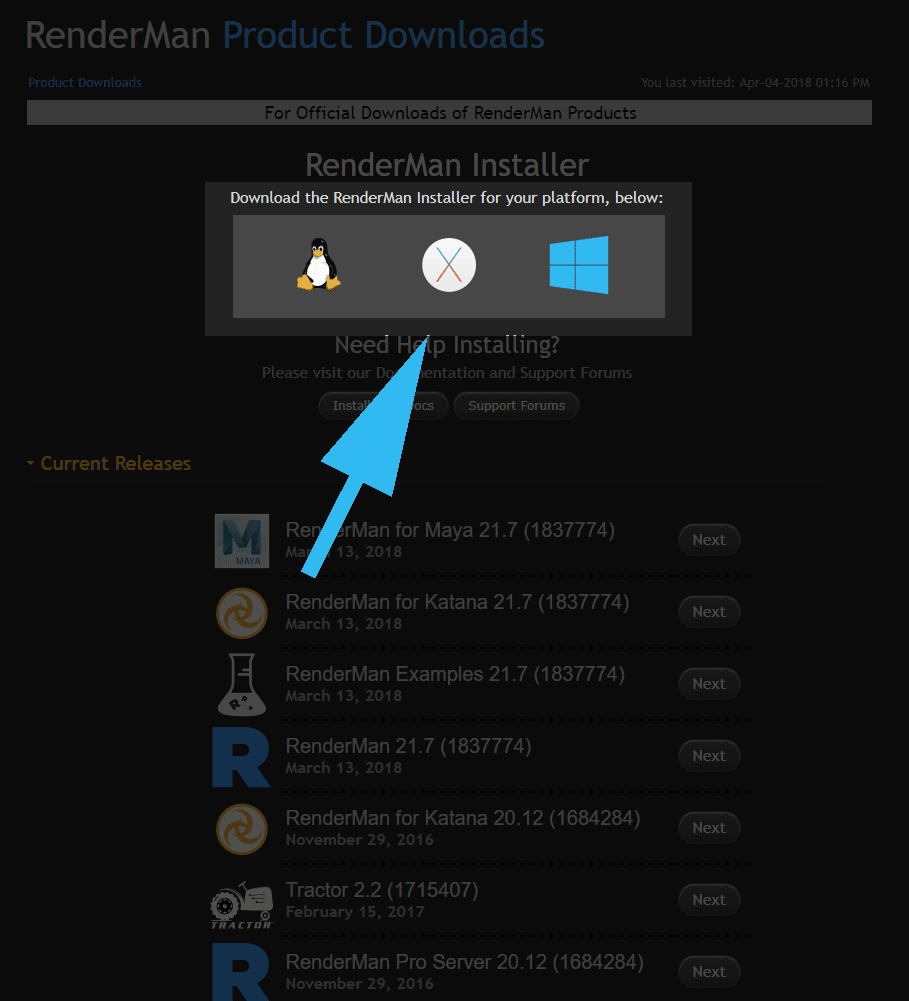System Requirements
Hardware
RenderMan now RIS requires CPUs capable of running the full AVX instruction set or better. A minimum of 4GB of RAM is required . For rendering large scenes with many textures, you will need more RAM.
RenderMan XPU™ XPU™ requires CPUs capable of running the AVX instruction set or better. It supports GPU acceleration on 64-bit Linux and Windows systems. GPU acceleration is supported on NVIDIA graphics cards from the Quadro, Tesla or Data Center GPU ranges, with the Maxwell architecture or later. A minimum of 11 GB of VRAM is recommended and 24 GB of VRAM is suggested for best performance. A minimum of 16GB of system RAM is recommended for hybrid (CPU + GPU) processing. For more information on driver requirements, please consult the XPU Technical Specifications.
...
Windows: Compatible with Windows 10Apple OSX
macOS: Compatible with 10.13, 10.14 and 10.1512 Monterey and 13 Ventura
...
| Info |
|---|
Please visit the installation pages for your bridge product to ensure you have the correct setup before running RenderMan. Note some, like Houdini and Katana, may require manual configuration of environment files. |
...
Bridge Products
Maya: Compatible with 2019+2020, 2022, and 2023.
Katana: Compatible with 3.2+
Houdini: Compatible with 19.5, 19.0, and 18.5 production versions. See the Installation of RenderMan for Houdini page for the specific list of production builds.
Blender: 2.83 LTS93 LTS, 3.0.x, 3.3.x, 3.5.x
...
Building Plugins and Tools
Plugins for RenderMan: Custom RenderMan plugins now require C++14 17 in order to be compiled and must be compiled with gcc 69.3.1 / Visual Studio 2015 2017 / Xcode 10
You can find similar requirements in the 2019 2021 VFX Reference Platform.
The Download Menu. Choose the main installer highlighted here at the top. Versions below are useful for sys admins creating deployments.
...