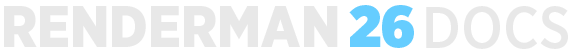To create a mesh light in Solaris place down a PxrMeshLight LOP node and assign the mesh primitives you wish to turn into a light.
Inside the node you will find similar parameters to the normal Solaris Light LOP (exposure, intensity, color).
...
| Info |
|---|
Currently you can only turn "Mesh" primitives into mesh lights. Other primitives such as "Sphere" will not work. In order to get mesh lights working in older versions of USD we turn the Mesh primitive into a PxrMesh primitive. Both these limitations should be resolved in a future version of Solaris. |
| Info |
|---|
| If your scene consists only of mesh lights, Solaris will automatically add a default headlight. This is a known issue and we are working with SideFX to resolve it. The current workaround is to add a zero intensity light to your scene to trick Solaris into believing the default headlight isn't needed. |
| Info |
|---|
| Note : Mesh lights in Solaris only currently work in RIS and on Linux systems only. This will be updated in future versions. |