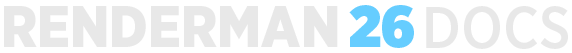...
Inside Out 2 © Disney/Pixar
...
April 8, 2024
Welcome to RenderMan 26.0
This release features major updates to interactivity and scalability, thanks to significant advancements to Pixar’s state-of-the-art renderer, RenderMan XPU. RenderMan 26 RIS also features an interactive version of the advanced Denoiser from Disney Research which uses machine learning to significantly accelerate the rendering process.
Improvements to Stylized Looks, significant instancing speedups, an improved statistics system, as well as support for the latest 3D applications, round off this new release.
...
- Analytic Lights — RenderMan XPU now supports most lighting features, including IES profiles and light temperature, giving artists a key and shot lighting toolset of production complexity. Mesh lights will be coming in a future release.
- Light Linking — A lighter’s bread and butter! Light and shadow linking is now fully supported in RenderMan XPU, allowing artists to isolate lighting to particular geometry sets for maximum creative control.
- Light Filters — XPU now supports all light filters, including gobos and cookies, maximizing artist control for shot lighting. You can light link them too!
- Camera Controls — XPU has greatly expanded support for Pixar Camera, including tilt shift, lens aberrations, vignetting, split diopter, shutter controls, and many other features which have made Pixar’s camera system a comprehensive cinematography tool.
- Interactivity — Progressive Pixels, a feature which displays fractional iterations for improved interactivity in XPU, can now be dialed in, allowing artists to find the sweet spot between speed and fidelity for their given project, be it a single asset, tens of volumes, or a citiscape.
- Adaptive Sampling — XPU can now render images to an acceptable variance metric instead of fully converging to a given sample count, greatly speeding up render times.
- Light Selection — Scenes with many hundreds of lights can now be efficiently rendered in XPU, significantly expanding interactivity for layout, as well as key and shot lighting.
...
- XPU Guide - Overview of XPU in RenderMan.
Shader & Look Development with XPU - Details on lookdev with XPU. - Features & Limitations - Understand the differences between XPU and RIS and known limitations.
...
RenderMan XPU requires CPUs capable of running the AVX instruction set. It supports GPU acceleration on 64-bit XPU is only supported on Linux and Windows systems. GPU acceleration is supported on NVIDIA graphics cards from the Quadro, Tesla or Data Center GPU ranges, with the Pascal architecture or later. A minimum of 11 GB of VRAM is recommended and 24 GB of VRAM is suggested for best performance. A minimum of 16GB of system RAM is recommended for hybrid (CPU + GPU) processing. For more information on driver requirements, please consult the XPU Technical Specifications.
For utilizing the NVIDIA Optix A.I. AI Denoiser in "it", Optix 7 supported hardware, NVIDIA Maxwell "Pascal" architectures and newer is required.
RenderMan is compatible with the following 64-bit operating systems:
...
- Python 2 support is being deprecated. This is the last release that supports Python 2.
- Support for Pixar's deep texture format is being phased out in favor of DeepEXR. We anticipate pulling libdtex and the DTex format in the next release.
...
More Details
XPU
General
Adaptive sampling has been implemented in XPU. The workflow and controls are the same as in RIS: PixelVariance, "darkfalloff", "exposurebracket", "adaptall", and per-channel "relativepixelvariance". There are two "adaptivemetric"s: "contrast" and "variance", with the latter being the default. RMAN-20888
- An issue where using Render region in Solaris in XPU mode could lead to a crash has been addressed. RMAN-20929
- XPU will fall back to CPU only mode if the variant is "xpu" and no capable GPU hardware is detected. RMAN-21526
- Multiple crash issues surrounding switching between RIS and XPU in Solaris have been addressed.
- The amount of memory required to compile PTX shaders has been reduced, lowering GPU VRAM requirements significantly in some cases.
Eliminated "IMAGE_REL_AMD64_ADDR32NB relocation requires an ordered section layout." errors that could lead to crashes. RMAN-21782
...
- The time to process large on screen subdivision meshes has been greatly improved, resulting in a significant improvement in time to first pixel for e.g. scenes with large ground planes or large characters. RMAN-19710
- ptimizations Optimizations have been made to preprocessing of dense and complicated geometry which also result in significant improvement in time to first pixel for complex scenes. RMAN-21184
- A crash issue with subdivision mesh primvars of type float[X] where X is not 1 or 3 has been fixed. RMAN-21851
- XPU now supports Attribute "dice" "strategy". RMAN-20687
- XPU now supports Attribute "dice" "string referenceinstance". RMAN-20748
- XPU now supports the sphericalprojection dicing strategy. RMAN-20747
- XPU no longer forces a lower bound of 0.1 on the micropolygon length. RMAN-21423
- An issue with support for the near clipping plane in XPU has been fixed. RMAN-20928
- XPU now supports RiClippingPlanes (and the associated Riley entry points). RMAN-20033
- Fixed a crash when rendering motion blurred curves in XPU using RfSolaris or Hydra.
- Several issues surrounding bias calculations for round curves in XPU which could lead to false self-intersections have been addressed. RMAN-21837
A crash on polymeshes with polygon:smoothdisplacement has been fixed. RMAN-20938
Fix an issue in XPU that could lead to sporadic crashing on dense polygon meshes. RMAN-20993
...
- PxrUnified now supports Attribute "trace" "reflectsubset", "reflectexcludesubset", "transmitsubset", and "transmitexcludesubset" in fashion identical to PxrPathTracer.
Stylized Looks
Shading
- Integer primvars can now be properly accessed from OSL. RMAN-20966
Textures
- The scalability of the texture cache when using many threads on RIS has been greatly improved. On machines with many cores, this may result in a substantially faster time to first pixel for scenes with many textures. RMAN-20729
- An issue with suboptimal file performance using OpenEXR textures, especially noticeable when using network-mounted file systems, has been addressed. RMAN-21083
Statistics
- The (new stats) memory tracking label for the RIS raytracing component has been renamed from "rman/ris/rrrenderer/..." to "rman/raytracing/..."
- The progress outputs during baking have been improved: they are now more informative about how many objects and baking tasks remain.
APIs
Please consult API Changes from 25.X to 26.X for information on updated developer APIs between release 25 and release 26.
Bridge Tools
RenderMan For Maya
RenderMan For Katana
- New features:
- XPU selection for batch rendering
- RfK now lets users set the renderVariant setting in PrmanGlobalStatements to either XPU - CPU or XPU - GPU for cases where you need to render with only the cpu or only the gpu.
- Note that the settings in the Preferences menu will still take precedence for live and preview renders, unless the new "interactiveXPUSettingsOverride" preference is disabled.
- For batch renders, we also added a way to override the renderVariant and the gpu selection using command line options, i.e. katana --batch --katana-file=myfile.katana --render-node=Render -t 1 -- --prmanRenderVariant=xpugpu --prmanGpuSelection=0. Please note that the -- needs to precede the prman command line arguments.
- Support for Katana 6.5
- The new openvdbasset style of volumes is supported. This enables importing volumes with UsdIn.
- RenderMan Hydra Render Delegates are supported in this version (not supported in the RenderMan 25 version of 6.5)
- Interactive Denoiser - You can now use denoise live renders in the Katana Monitor when rendering with RIS. To enable interactive denoising, enable the checkbox PrmanGlobalStatements. Extra settings for the denoiser are available in the renderman section of the Katana Preferences.
- XPU selection for batch rendering
- hdPrman in the Viewer Fixes:
- Fixed a crash when switching between different RenderMan delegates in the Viewer.
- Fixed bug where image files without the .tex extension would sometimes be ignored.
- Fixed an issue that prevented usd lights from rendering in Katana 6.0
- Other fixes:
- Fixed the paths in the denoise_teapots.katana example file so that it works on Windows.
- Fixed an issue where the RenderMan Denoiser window would freeze the Katana UI when opened with the shelf script.
- The PrmanStylizedLooks macro has been updated to support new features. You will need to recreate the node in your scenes to get the new required AOVs.
RenderMan For Houdini - Solaris
RenderMan For Houdini - Classic
...
PxrStylizedCanvas:
- New Display Filter for layering, background colors and textures
PxrStylizedControl:
- Toon Artistic Mode control (Light Rotation vector, Trace Shadow) has been added
- New Color Ramp in Toon Artistic Mode
- New Toon Step Mode for Steps vs Color Ramp
- Conditional visibility on UI for Toon_Step_Mode
- Comp modes for Sections Map (Replace/Multiply/Plus/Screen/Difference)
- Quantize Curvature for Wireframe Lines
- Bend Normals towards Light
- Hatching Frequency Scaling control (by UV/ST/Facing Ratio)
- NPRtoonOut AOV
- Result Visualizer (I vector, UV, st, Curvature)
- Sections HSV Switch
PxrStylizedToon:
- New Artistic Mode (from Display Filter and PxrStylizedControl override)
- Step Modes integrating Color Ramp
- HSV on all Step Modes to match Lights & Darks colors
- Compositing Modes (Over/Plus/Multiply/Screen)
- New Smooth functionality to antialias between Toon steps & light terminator
- UI rework
PxrStylizedHatching:
- New Ignore Alpha switch for Canvas BG Color & Texture
- Color Blend Signal in Result Visualizer (from switch)
- Defaults updated for layering
- New Frequency Scale by PxrStylizedControl
- UI rework
PxrStylizedLines:
- New Activation Function "None"
- New Activation Function for Edge detectoin: Slope Threshold (in addition to existing Spline and Sigmoid)
- Line Detect Multiplier extended to all Activation Modes (None, Spline, Slope/Threshold, Sigmoid)
- New HSV Albedo to tint for line color (outside of Light Response)
- Fix NAN's on Distort when pulling data off-render
- New 2x2 filtering when Distort enabled for smooth lines
- Mix feature in Compositing section
Shading
- Integer primvars can now be properly accessed from OSL. RMAN-20966
Textures
- The scalability of the texture cache when using many threads on RIS has been greatly improved. On machines with many cores, this may result in a substantially faster time to first pixel for scenes with many textures. RMAN-20729
- An issue with suboptimal file performance using OpenEXR textures, especially noticeable when using network-mounted file systems, has been addressed. RMAN-21083
Statistics
- The (new stats) memory tracking label for the RIS raytracing component has been renamed from "rman/ris/rrrenderer/..." to "rman/raytracing/..."
- The progress outputs during baking have been improved: they are now more informative about how many objects and baking tasks remain.
APIs
Please consult API Changes from 25.X to 26.X for information on updated developer APIs between release 25 and release 26.
Bridge Tools
RenderMan For Katana
- New features:
- XPU selection for batch rendering
- RfK now lets users set the renderVariant setting in PrmanGlobalStatements to either XPU - CPU or XPU - GPU for cases where you need to render with only the cpu or only the gpu.
- Note that the settings in the Preferences menu will still take precedence for live and preview renders, unless the new "interactiveXPUSettingsOverride" preference is disabled.
- For batch renders, we also added a way to override the renderVariant and the gpu selection using command line options, i.e. katana --batch --katana-file=myfile.katana --render-node=Render -t 1 -- --prmanRenderVariant=xpugpu --prmanGpuSelection=0. Please note that the -- needs to precede the prman command line arguments.
- Support for Katana 6.5
- The new openvdbasset style of volumes is supported. This enables importing volumes with UsdIn.
- RenderMan Hydra Render Delegates are supported in this version (not supported in the RenderMan 25 version of 6.5)
- Interactive Denoiser - You can now use denoise live renders in the Katana Monitor when rendering with RIS. To enable interactive denoising, enable the checkbox PrmanGlobalStatements. Extra settings for the denoiser are available in the renderman section of the Katana Preferences.
- XPU selection for batch rendering
- hdPrman in the Viewer Fixes:
- Fixed a crash when switching between different RenderMan delegates in the Viewer.
- Fixed bug where image files without the .tex extension would sometimes be ignored.
- Fixed an issue that prevented usd lights from rendering in Katana 6.0
- Other fixes:
- Fixed the paths in the denoise_teapots.katana example file so that it works on Windows.
- Fixed an issue where the RenderMan Denoiser window would freeze the Katana UI when opened with the shelf script.
- The PrmanStylizedLooks macro has been updated to support new features. You will need to recreate the node in your scenes to get the new required AOVs.
RenderMan For Houdini - Solaris
- New Features:
- Added new PxrLightFilter, PxrDisplayFilter, PxrSampleFilter, PxrIntegrator LOP nodes
- Added Support for PxrMeshLight in Solaris (Linux and macOS only for now). There is a new LOP node to set a mesh as a mesh light
- Support pinned curves in Houdini 19.5
- Visualizer node (pattern soloing) now supported. This also supports soloing Lama BXDF nodes in a network.
- Changes
- Nested instancing is now supported for instancer nodes, which can bring significant performance improvement.
- Significantly improved performance of processing of many instances at the start of a render.
- Improved support for velocity motion blur.
- Husk --snapshot 0 disables checkpointing.
- New "import into selected material library" behavior in the preset browser
- Rendersettings should match RenderMan defaults more closely.
- Volume "fieldIndex" attribute is now supported.
- No longer need array node to set MatteID.
- Support for rendering OpenEXR images with overscan.
Support velocity and angularVelocity on point instancers.
- Bug Fixes
- UsdSkel no longer culls time samples after 4.
- For the RenderMan LOP, fixed LPE Lobe Mappings parameters so they are correctly passed to the USD Stage.
- "light group" and "visible in refraction" light attibutes now correctly working.
Fixed a bug where materialX shaders wouldn't be correctly generated if an upstream node was both part of a pattern network and also directly connected to the material node.
- Fixed a bug in UsdPreviewSurface support for normal maps, which could lead to artifacts.
RenderMan For Houdini - Classic
| Warning |
|---|
The utilityPattern of PxrSurface now accepts both int and int array inputs in order to support MatteID and Stylized Looks in Solaris. However, due to a bug in the Houdini UI, existing int array connections are lost and must be reconnected. If an array is not necessary, we recommend connecting the integer output directly. |
- Bump to roughness textures correctly processed in RfH.
- A bug that caused RIB generation to fail via hbatch has been addressed.
- Stylized AOVs are added in UI.
RenderMan For Maya
- Bug Fixes:
- Fixed a crash when unable to checkout a license for the material viewer and swatch renders.
- Fixed a bug that was causing a wrong filename for the denoiser when illegal characters (ex: ':') were in the camera name.
- Fixed bug where rman materials would lose connections when exported from maya as USD.
- Fixed a bug where presets saved for stylized looks wouldn't import correctly.
- Fixed a bug where mayabatch renders were not respecting the integrator type from the globals.
- Fixed a bug where on Windows textures weren't always converted properly for shading networks generated by Substance for Maya.
...
RenderMan For Blender
- New Features:
- Blender 3.6 and 4.1 are now officially supported. Note, the Qt framework is not supported in 4.1
- Viewport renders can now use the RenderMan AI denoiser as well as the OptiX denoiser. See the Blender denoising page for more information.
- Add a new menu item in the shader graph to convert selected Cycles image nodes to PxrTexture nodes. This is useful when dragging and dropping image files from the file
browser to the shader graph.
- Changes:
- We now pay attention to the Viewport and Render levels when using the subdivision modifier. Note, the subdivision scheme setting on the object data properties still takes precedence.
- A new json filename statistics option has been added to the workspace editor. This should be used in favor over the older XML filename.
- The drawing the barn light filter projection in the viewport when in physical mode has been disabled
- A LamaSurface node will automatically be created for you, when attach a Lama node bxdf to your object.
- The addon will now present a dialog when importing presets that include display filters.
- The "volume:temporalmethod" primvar has been removed.
- The package scene operator will now print an error message if the directory selected is not empty.
- Bug Fixes:
- Fix a bug where importing presets with array parameters failed.
- Fix the orientation of the PxrEnvDayLight. The sun was rising and setting in the wrong directions. Note, older scenes will change with this fix
- Fixed a bug where RIB files were not getting created correctly on Windows.
- Fixed a bug with relative paths not working with OpenVDB files, on Windows.
- Fixed a bug where lights, lightfilters and RenderMan objects were not created at the cursor location.
- An issue that caused a slowdown when rendering hair curves object has been addressed.
- Fixed a bug where using "name" for the layer parameter in PxrCryptomatte didn't work.
- Fixed a bug where the "attribute" parameter would not show up when using PxrCryptomatte.
- Fixed a bug where trace sets didn't updated correctly during IPR.
- A bug that caused metaballs to not render when using Blender 3.6 has been fixed.
- A bug that caused an error when dealing with meshes with multiple materials and using boolean modifiers has been addressed.
- Fix a bug where making the wrong connection to a RenderManOutput node would lead to a crash
- Fixed a stretching issue with dome light texturing in the viewport when using a newer Blender (3.3 and above)
- A bug that caused a crash when using a hair particle system with equal root and tip diameters has been addressed.
- A number of bugs when using the PxrOSL node have been addressed, including IPR not updating correctly when a parameter value was changed.
- A bug that caused material updates to not work on a Volume Box object has been addressed.
- A bug that caused hair to look shorter than the GL view when using the newer hair curves node has been addressed.
- Fixed a bug when the preset browser would fail to import the Stylized Toon 2 Steps preset.
- A bug that caused "it" to display the wrong Pixel Variance value when rendering with IPR has been addressed.
- A bug that caused PxrRamp nodes to not update during IPR when they are inside of group nodes has been fixed.
- A bug that caused assets to fail to export in the preset browser, when you have a color to float connection has been addressed.
- A bug that caused meshes with the subdivision modifier attached to not render properly when the Blender viewport GPU subdivision option was turned on has been worked aroundwhen rendering with IPR has been addressed.
- A bug that caused chaining of PxrOSL nodes to fail PxrRamp nodes to not update during IPR when they are inside of group nodes has been fixed.
Known Limitations
Installation + Licensing
- macOS 11 and beyond: The installer can download the packages from Pixar, but can't run them to get them unpacked. You must manually double-click on the .pkg files that the installer leaves in the Downloads folder. RMAN-18802
Interactive/Live Rendering Limitations
- Bucket order or size cannot be changed during live rendering.
- Changes to Presence do not update when using the opacity cache option (RIS only).
- Objects are not re-diced during interactive camera edits.
- Mesh lights cannot be interchanged as geometry without restarting.
Denoiser
- macOS/Apple Silicon: The denoiser is not supported on Apple Silicon, even with Rosetta. RMAN-20408
- If your image has NaNs from either RIS or XPU, the denoiser will fail on macOS and Windows.
- The interactive denoiser currently is not supported in XPU.
XPU
- A bug that caused assets to fail to export in the preset browser, when you have a color to float connection has been addressed.
- A bug that caused meshes with the subdivision modifier attached to not render properly when the Blender viewport GPU subdivision option was turned on has been worked around.
- A bug that caused chaining of PxrOSL nodes to fail has been fixed.
...
Known Limitations
Installation + Licensing
- macOS 11 and beyond: The installer can download the packages from Pixar, but can't run them to get them unpacked. You must manually double-click on the .pkg files that the installer leaves in the Downloads folder. RMAN-18802
Interactive/Live Rendering Limitations
- Bucket order or size cannot be changed during live rendering.
- Changes to Presence do not update when using the opacity cache option (RIS only).
- Objects are not re-diced during interactive camera edits.
- Mesh lights cannot be interchanged as geometry without restarting.
Denoiser
- macOS/Apple Silicon: The denoiser is not supported on Apple Silicon, even with Rosetta. RMAN-20408
- If your image has NaNs from either RIS or XPU, the denoiser will fail on macOS and Windows.
- The interactive denoiser currently is not supported in XPU.
XPU
- When rendering with adaptive sampling enabled using the GPU, there are known stability issues on complicated assets using string attribute lookups that may lead to a crash. This should not happen when rendering on the CPU only. These issues have already been addressed for the next dot release. RMAN-22085
- In the 26.0 release, XPU may crash on certain non-manifold subdivision mesh geometry (whereas previous XPU versions would render fine and RIS would issue a warning). This will be addressed in the next dot release.
- The GPU portion of XPU can render artifacts with trace:reflectexcludesubset. RMAN-20393
- Support for homogeneous single scattering in PxrSurface is incomplete. Renders will be noticeably incorrect after the first bounce off the interior of a closed object. RMAN-16374
- Lights inside objects with homogeneous single scattering in PxrSurface will not compute the correct shadows. RMAN-16367
- Due to differences in how XPU computes derivatives for normals, XPU may compute different results from RIS for bump mapped subdivision surfaces in areas of highly concave curvature, combined with a high bump scale. This happens especially when the bump mapping cannot reasonably approximate the displacement. Note that this difference does not occur with displacement. The issue can be ameliorated by reducing the bump scale. RMAN-21977
- Please refer to the XPU section of the documentation for a more detailed current list of limitations.
RIS and XPU
...
RIS and XPU
- Color Management: Although we have upgraded to the VFX Reference Platform 2023, there is an outstanding issue with the Image Tool described below.
| Warning |
|---|
The Image Tool is currently unable to read OCIO v2 configurations and is locked to the $RMANTREE/lib provided configuration. If you have a v1 config you would like to use set the environment variable IT_OCIOV1. |
...
- MaterialX: Material layering is not supported. RMAN-20365
...
- Shading
- PxrUnified integrator does not yet support all the standard rendering features.
- <primstr:nameofvalue> substitution of data from a constant primvar or user attribute on an object for dynamic filename substitution is not yet working for the gettextureinfo() OSL call.
- Using the ' . ' character in the handle for an OSL shader could cause unpredictable results during re-rendering.
- The RixTexture::TextureDerivatives calls always returns RixTexture::InvalidFile for non-texture-atlas files. This will be restored in 26.1.
- General rendering
- Load on demand procedurals are not supported anymore, all procedurals are now loaded immediately.
- RenderMan does not read point data from OpenVDB files.
- Per-Instance baking is not supported, only the reference instance.
- PxrBakePointCloud cannot directly render ptex.
- Sample + Display filter plug-ins do not have access to lighting services for light dependent effects, e.g. lens flare.
- Adding new mesh light on existing geometry during IPR results in double geometry.
- Motion blurred polygons do not motion blur normals when deformed. Use Subdivision meshes instead.
- When attempting to access an array primvar, you must first check the size of the array primvar and allocate the appropriate space. Not doing so may lead to a crash.
- Points and curves cannot be used as geometric lights.
- Analytical lights placed inside non-aggregate volumes may yield artifacts when made visible to the camera. As a work around, the light camera visibility should be turned off, and a geometry with a similar shape should be used (visible to camera, invisible to transmission and indirect rays), with the proper emissive bxdf.
- Indirect Path Guiding in the PxrUnified integrator causes a crash.
- Bridge Products:
- RfH: Soloing MaterialX Lama nodes in complex shading networks can give an incorrect result.
...