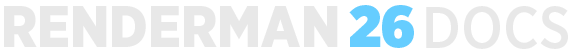...
To enable motion blur in Solaris you need your camera and geometry setup correctly.
For the camera make sure you have the desired shutter window set (you may also need to make sure "Disable Motion Blur" is not enabled on your Render Settings LOP). The geometry needs the correct attributes and the right settings applied using a Render Geometry Settings LOP node.
The relevant settings can be found under RenderMan > Prototype Attributes > Motion Blur.
First make sure "Enable Motion Blur" is set.
Then choose the relevant settings for your motion blur type in the "Velocity Blur" Setting.
...