...
In RenderMan's AOV tab in ARender Settings, Select Beauty and untick As RGBA and enable Denoise. You can then amend the denoiser parameters.

Step 3
Launch a Batch Render from the RenderMan menu and once the frame(s) have been rendered, the denoise process will begin.
| Before After Image Slider |
|---|
| method | overlay |
|---|
| width | 100% |
|---|
| leftImage | image_galleries_uuid_Maya_denoiser_YES_jpg-4c2f17c4-7f22-4c5d-b5b7-5f68d290b39f |
|---|
| rightImage | image_galleries_uuid_Maya_denoiser_NO_jpg-d0038746-f0e2-4cab-bb8f-312c55d21bb8 |
|---|
|
| Info |
|---|
|
In this Beta2 release, the denoiser is only supported on Linux. Windows and Mac OS will be supported in the final R25 release.
Also, please note that the denoiser is only supported with RIS rendered frames at this time. |