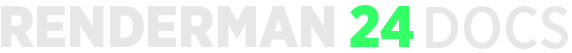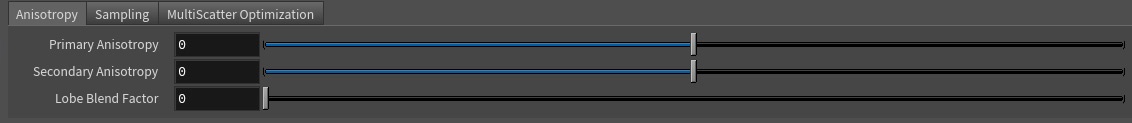...
Primary Anisotropy
Controls the direction in which volume scatters light in the primary lobe. Anisotropy has a range of -1 to 1 and the default is 0 (isotropic). A value of 0 for anisotropy means the volume is isotropic: light is scattered in all directions with equal probability.
A value greater than 0 means the volume is forward scattering: incoming light has a higher chance of being scattered in the same direction (i.e. away from the incoming light).
A value of anisotropy less than 0 means the volume is backward scattering: incoming light has a higher chance of being scattered in the reverse direction (i.e. back towards the direction of incoming light)
Secondary Anisotropy
Controls the direction in which volume scatters light in the secondary lobe. Anisotropy has a range of -1 to 1 and the default is 0 (isotropic). A value of 0 for anisotropy means the volume is isotropic: light is scattered in all directions with equal probability.
A value greater than 0 means the volume is forward scattering: incoming light has a higher chance of being scattered in the same direction (i.e. away from the incoming light).
A value of anisotropy less than 0 means the volume is backward scattering: incoming light has a higher chance of being scattered in the reverse direction (i.e. back towards the direction of incoming light)
Lobe Blend Factor
Controls blending weight between the two lobes. A value of 0 means only the first lobe is active and a value of 1 means only the second lobe is active. Values in between mean both lobes are active.
...