See the denoise_teapots.katana example file in RfK's Examples directory to see how to set up denoising.
...
Setup:
Step 1:
Create a PrmanDenoiseChannelDefine node which is a macro for creating all the specific DisplayChannels required for the denoise utility.
Step 2:
Create a PrmanDenoiseRenderOutputDefine node which is a macro for rendering a multichannel OpenEXR file for the beauty pass combined with the AOVs.
You can command-click to see inside these macros and change settings if necessary.
On the RenderOutputDefine node, make sure asrgba is set off, and that the type is set to raw to avoid any post-processing.
Step 3:
Set pixelfiltermode to importance if you changed it from the default. This is done in PrmanGlobalStatements.
...