...
Running Denoise Via RenderOutputDefine Script (Single Frame)
Create a RenderOutDefine.
Wire this node to the previous RenderOutputDefine node.
Select script for the type, select primary for the scriptInput, and set the scriptCommand to the following:$RMANTREE/bin/denoise_batch -o /path/to/directory/for/denoised/images $INPUT
Running Denoise Via commandline (Crossframe or Single Frame)
Render out your images with katana --batch or katana queue. Then run the following command
$RMANTREE/bin/denoise_batch -o /path/to/directory/for/denoised/images imagename.*.exr
- Running Denoise UI (Crossframe or Single Frame)
The PRMan 25 shelf has a script called RenderMan Denoiser. You can open this to select and denoise images that you have already rendered out
...