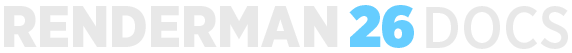...
Below you can find a step by step example of creating a patina on a bronze monkey head, using PxrLayerSurface. PxrLayerSurface is the same as PxrSurface except that most of the parameters that don't apply to layering have been hidden from the UI.
...
If you render your scene as is, you'll notice that only the patina layer is showing, and none of the copper layer. In order to mix the two together, we need to use a mask value. For the mask, we will use a PxrDirt pattern node. Start by creating a PxrDirt node and connecting the resultR output to the Layer 1 Mask parameter of PxrLayerMixer. You can do this in the shader editor, like the image below:
...
To help break up the mask a bit, we connected a PxrGamma to the Unoccluded parameter, and then connected a PxrFractal pattern to PxrGamma's Input Color parameter.
...
For more added realism, consider using a PxrBump pattern, connected to the Global Bump parameter of each layer to create a more uneven surface.
...