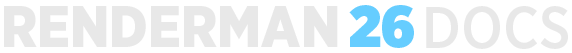Bokeh, created by manipulating the aperture
...
Aperture shape of a real lens.
RenderMan's virtual camera offers fine control over the aperture's shape and behavior. You can specify the number of sides (i.e., blades) for the shape of the aperture, rotate the angle of the aperture, make the sides of the aperture bow inwards or outwards (i.e., change the aperture's roundness), and control the aperture's density to alter the shape of the brightness.
The aperture shape is controlled by the aperture camera projection options, such as those found in PxrCamera. You can switch projections while retaining these controls.
Sides
The number of diaphragm blades does not technically control bokeh, but does control the shape of your blur circle (but not how light is distributed within it). Changing the number of sides causes our once-perfect circular highlights to facet with as many sides as specified (three sides, for example, produces a triangle).
...
Disable modification of ray origins in enhance mode. Renderman still thinks DOF is enabled, so focus factor will apply to geometry tessellation, but DOF-related blurring will not occur. This option and the one below enable you to get a fully accurate enhanced view of the geometry, without lens effects obscuring it
Disable Motion Blur in enhance
Disable distribution of samples over time in enhance mode. Renderman still thinks motion blur is enabled, so motion factor will apply to geometry tessellation, but blurring due to motion blur will not occur.
Adjust differentials in enhance
Should enhance mode use the ray differentials of the un-enhanced image (unchecked), or adjust them to reflect the smaller size of each pixel in the enhanced image (checked)? The former shows the true contents of the un-enhanced pixels, the latter lets you resolve