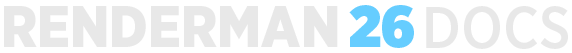...
- The RenderMan option:
jsonFilename(since 25.3) - Configuring a JSON Report listener in the stats.ini configuration file
- Both, which will provide either two reports or override a configured JSON Report output file name
...
| Comment |
|---|
Add for 26.0: The viewing of the diagnostic report is best done through the new RenderMan Stats Portal application, stportal. This is a standalone application for both live data presentation and offline report introspection. Currently, its offline report viewing capabilities are limited to the display of the data as a hierarchical tree with the raw data. Work is underway to produce more comprehensive summary panels and data introspection. See the stportal documentation for more information and details on future enhancements. |
Configuration
Easy Setup: Render option
...
The simplest way to generate a report is to provide an output filename via the RenderMan option: jsonFilename. This will produce a default report with all available data at all checkpoints. This is essentially a shortcut for configuring a JSON Report listener with the specified outputFilename and an otherwise default configuration. There is currently no other control over this default report.
...