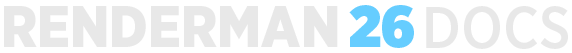...
Advanced users may also configure other presentation Listeners through the use of an INI configuration file.
Live Statistics Configuration
Each DCC has a window dedicated to the presentation of live statistics. In RfM the live stats will automatically connect when a render starts. In other DCCs the user will need to explicitly connect to the live stats using the "Attach to Render" button in the live stats panel.
Status
The line below the Attach to Render button is the current state of the connection of the internal Live Stats Server. The states are as follows:
...
There was an error when trying to connect to the render's stats server.
...
| Note |
|---|
This UI is under active development and as such, configuration options are limited for live stats. As the system evolves, so too will the ability to interactively create custom configurations of live stats. |
| Anchor | ||||
|---|---|---|---|---|
|
...
Config File Search Order
The location of a stats configuration file is provided to the system with the use of an environment variable or via the prman command line "-statsconfig" option. The environment variable RMAN_STATS_CONFIG_PATH sets a path to find a "stats.ini" configuration file. The statsconfig command-line option can which directs the system to the location of a configuration file that must be named “stats.ini". The prman command line "-statsconfig” option can be used specify a relative path to a uniquely-named configuration file or can override the path entirely if given an absolute path.
...
The stats system will search for the configuration file in the following order:
| Order | Location | Content | Default |
|---|---|---|---|
| 1 | /stats/configpath setting in rendermn.ini | directory path | .:${RMANTREE}/etc |
| 2 |
| directory path | none |
| 3 | prman -statsconfig </path/to/filename.ini> | file path | stats.ini |
If you specify an absolute path on the command line it will override any requested search paths. This is a convenient way to do quick testing without having to modify an existing config file. For example, suppose you normally run with a certain configuration of listeners, but then want to do a render with details printed to the console about a specific metric or group of metrics. You could do a debugging run that temporarily overrides the default configuration in one of two ways - either by setting/pre-pending the environment variable override:
...
| Note |
|---|
Listener control and configuration are not yet dynamic. In most cases, a render must be restarted in order to see the configuration change. In the case of RfM RenderMan for Maya and RfBBlender, the DCC application will need to be restarted. |
...
A live stats configuration UI pane is available in all RenderMan bridge products, with the exception of Solaris which does not yet have support for the new stats system. In addition, advanced configuration with an INI file is also available through the use of the config environment variable. See below for DCC-specific details.
...
RfB uses the prman command-line mechanism as described above, including the use of the RMAN_STATS_CONFIG_PATH override environment variable. Interactive configuration of live stats is available in the Blender preferences.
- picks up stats.ini in local directory if env not set?
Katana
If the RMAN_STATS_CONFIG_PATH environment variable is set RfK will use that search path to look for a file named stats.ini.
Picks up stats.ini in local directory if env not set
If no file is found , or if that environment variable is not set then the default configuration will be used .(live stats enabled, no listeners, no JSON report)
Additional configuration is also available in RfK through the following attributes:
...
| Code Block | ||||||
|---|---|---|---|---|---|---|
| ||||||
<katana release="6.0v15v1.010030b" version="6.0.1.000002000003"> <node name="__SAVE_exportedNodes" type="Group"> <node baseType="OpScript" edited="true" name="AdvancedStatsConfiguration" ns_colorb="0.05" ns_colorg="0.26" ns_colorr="0.09" ns_errorGlow="0.0" ns_fromContext="legacy" selected="true" type="OpScript" viewedx="493.466" y="true-240.278"> <port name="i0" source="PrmanGlobalStatements.out" type="in"/> <port name="out" type="out"/> <group_parameter name="AdvancedStatsConfiguration"> <string_parameter name="CEL" value="((/root))"/> <string_parameter name="location" value="/root/world/location"/> <group_parameter name="script"> <string_parameter name="lua" value=" -- Default: 'stats.ini' local configFile = Interface.GetOpArg('user.configFile'):getValue() -- Default: '.:${RMANTREE}/etc' -- Can be overriden with RMAN_STATS_CONFIG_PATH local configPath = Interface.GetOpArg('user.configPath'):getValue() Interface.SetAttr( 'prmanGlobalStatements.stats.configFile', StringAttribute(configFile)) Interface.SetAttr( 'prmanGlobalStatements.stats.configPath', StringAttribute(configPath)) "/> </group_parameter> <string_parameter name="executionMode" value="immediate"/> <string_parameter name="applyWhere" value="at locations matching CEL"/> <string_parameter name="applyWhen" value="during op resolve"/> <string_parameter name="modifierNameMode" value="node name"/> <string_parameter name="modifierName" value="modifier"/> <string_parameter name="resolveIds" value=""/> <number_parameter name="recursiveEnable" value="0"/> <string_parameter name="disableAt" value=""/> <string_parameter name="inputBehavior" value="by index"/> <number_parameter name="multisampleUserOpArgs" value="0"/> <group_parameter hints="{}" name="user"> <string_parameter hints="{'widget': 'fileInput'}" name="configFile" value="telemetry_stats.ini"/> <string_parameter expression="'.:'+getenv('RMANTREEHOME', '.')+'/etcstats/configs'" hints="{}" name="configPath"/> </group_parameter> </group_parameter> </node> </node> </katana> |
Maya
If the RMAN_STATS_CONFIG_PATH environment variable is set RfM will use that search path to look for a file named stats.ini.
...