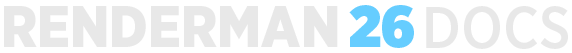| Table of Contents | ||
|---|---|---|
|
Overview
RenderMan diagnostics have a built-in configuration for live data that is always presented in the it tool, toggled on with the "V" (capital "vee") keyboard shortcut. For DCC plugins the live stats are also automatically available in a separate Live Stats panel.
...
Advanced configuration of the JSON report and presentation Listeners is available through the use of an ini-style configuration file.
Configuration File
The stats configuration file (default name: "stats.ini") defines the settings for the stats session (i.e. the collection of stats in a single render). The ini file can also be utilized for advanced configuration to build a list of listeners to attach, and per-listener rules for metric data to be observed by each listener.
...
Any number of listeners can be added in the Managed Listeners section, following the examples below and in the individual Listeners documentation.
File Format
The configuration file is broken out into sections. Currently it supports only a single Session with any number of Listener blocks. Each Listener block can have any number of Metric Rules. Lines that start with a ‘#’ character are ignored.
...
| Code Block | ||||||||
|---|---|---|---|---|---|---|---|---|
| ||||||||
# checkpoint_stats.ini
# Stats default configuration file
# General Options
version 0.1
verbose 0
logLevel 3
# Session Options
[Session]
name "Checkpoint Session"
liveStatsEnabled 1
# List of listeners which the session should create and manage.
[ManagedListeners]
# JSON output report listener
[Listener]
type "jsonreport"
name "jsonListener"
outputFilename "checkpoint_stats.json"
keepAllCheckpoints 1
[MetricRules]
# Save all metrics to the JSON file, sampled once per second
[Rule]
regexp ".*"
samplingInterval 1000 |
General Options
These appear at the beginning of the file, before the Session Properties.
| Option | Meaning | Type | Default | Required? |
|---|---|---|---|---|
version | File format version. Allows backward compatibility should we change the syntax of session config files. | float | 0.1 | No |
verbose | Parser output verbosity level. 0 = quiet, 1 = verbose. | int | 0 | No |
logLevel | Sets the verbosity of the stats system. The available values range from 0-5: None, Error, Warn, Info, Debug | int | 3 (Warn) | No |
Session Options
The following table shows the options which can be set for a stats session (i.e. the diagnostics for a single render).
Session options are specified immediately following the [Session] section heading in the configuration file.
| Option | Meaning | Type | Default | Required? |
|---|---|---|---|---|
name | The name of the session. It’s recommended to set this to a unique string when doing advanced configuration. | string | “Default Session" | Yes |
| Enables or disables the internal live stats server. | int (0/1) | 1 | No |
Listener Options
The [ManagedListeners] section can contain one or more [Listener] blocks. All Listeners have a common set of required options, and each listener will have unique options to control their behavior. Some Listeners require no options.
Listener options are specified immediately following the [Listener] section heading. Each listener must have a type and a name. Any options added after those will be interpreted by the listener when it starts up. Unrecognized options will be ignored, while missing options will be defaulted to safe values.
| Property | Meaning | Type | Required? |
|---|---|---|---|
type | The type of Listener. Will be matched to a built-in listener type from the known list. If unmatched, will be assumed to be a plugin .so filename. | string | yes |
name | The name of this Listener. Must be unique. | string | yes |
Metric Rules
The [MetricRules] section follows the Listener options and can contain one or more [Rule] blocks. Each rule block must contain a regex property indicating which metrics that listener should be observing. Sampling options may be adjusted as well, as follows.
| Property | Meaning | Type | Default | Required? |
|---|---|---|---|---|
regexp | Specifies a regular expression which will be used to match metric names for this rule. | String | yes | |
samplingInterval | Specifies the number of milliseconds between samples of metrics which match this rule. | int | 1000ms (once per sec) | no |
sampleImmediately | Specifies whether metrics which match this rule should be sampled immediately. | int | 0 | no |
Search Order
The location of a stats configuration file can be provided to the system with the use of an environment variable which directs the system to the location of a configuration file that must be named “stats.ini". The prman command line "-statsconfig” option can be used specify a relative path to a uniquely-named configuration file or can override the path entirely if given an absolute path.
...
Both of these methods will load the stats configuration from "/my/test/directory/debug_stats.ini"
Filename expansion
Listener settings that specify a filename can include environment variables which will be expanded when processed by the Listener. Standard environment variable formats are supported, as well as Linux shell variable expansion syntax:
...
| Note |
|---|
Listener control and configuration are not yet dynamic. In most cases, a render must be restarted in order to see the configuration change. In the case of RenderMan for Maya and Blender, the DCC application will need to be restarted. |
...
DCC Configuration
A live stats configuration UI pane is available in all RenderMan bridge products. In addition, advanced configuration with an INI file is also available through the use of the config environment variable. See below for DCC-specific details.
Blender
RfB uses the prman command-line mechanism as described above, including the use of the RMAN_STATS_CONFIG_PATH override environment variable. Interactive configuration of live stats is available in the Blender preferences.
Katana
RenderMan for Katana will search for a configuration file with the following precedence:
...
| Expand | ||
|---|---|---|
| ||
<katana release="6.5v1.010030b" version="6.0.1.000003"> |
Maya
If the RMAN_STATS_CONFIG_PATH environment variable is set RfM will use that search path to look for a file named stats.ini.
If no file is found, or if that environment variable is not set then the default configuration will be used.
Houdini/Solaris
If the RMAN_STATS_CONFIG_PATH environment variable is set RfH will use that search path to look for a file named stats.ini.
...