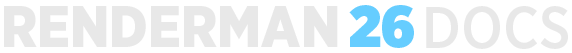...
- New features:
- XPU selection for batch rendering
- RfK now lets users set the renderVariant setting in PrmanGlobalStatements to either XPU - CPU or XPU - GPU for cases where you need to render with only the cpu or only the gpu.
- Note that the settings in the Preferences menu will still take precedence for live and preview renders, unless the new "interactiveXPUSettingsOverride" preference is disabled.
- For batch renders, we also added a way to override the renderVariant and the gpu selection using command line options, i.e. katana --batch --katana-file=myfile.katana --render-node=Render -t 1 -- --prmanRenderVariant=xpugpu --prmanGpuSelection=0. Please note that the -- needs to precede the prman command line arguments.
- Support for Katana 6.5
- The new openvdbasset style of volumes is supported. This enables importing volumes with UsdIn.
- RenderMan Hydra Render Delegates are supported in this version (not supported in the RenderMan 25 version of 6.5)
- Interactive Denoiser - You can now use denoise live renders in the Katana Monitor when rendering with RIS. To enable interactive denoising, enable the checkbox PrmanGlobalStatements. Extra settings for the denoiser are available in the renderman section of the Katana Preferences.
- XPU selection for batch rendering
- hdPrman in the Viewer Fixes:
- Fixed a crash when switching between different RenderMan delegates in the Viewer.
- Fixed bug where image files without the .tex extension would sometimes be ignored.
- Fixed an issue that prevented usd lights from rendering in Katana 6.0
- Other fixes:
- Fixed the paths in the denoise_teapots.katana example file so that it works on Windows.
- Fixed an issue where the RenderMan Denoiser window would freeze the Katana UI when opened with the shelf script.
- The PrmanStylizedLooks macro has been updated to support new features. You will need to recreate the node in your scenes to get the new required AOVs.
...