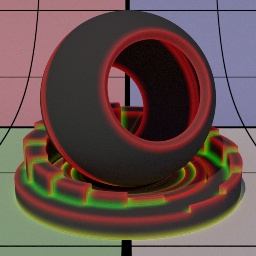...
| Carousel Image Slider | ||||||||||||||||||||||
|---|---|---|---|---|---|---|---|---|---|---|---|---|---|---|---|---|---|---|---|---|---|---|
|
Convex Threshold
Increasing this parameter erodes the result, shrinking the visible effect.
Concave Threshold
Increasing this parameter erodes the result, shrinking the visible effect.
Output
Output Gain
A multiplier for the resulting curvature effect (areas without curvature are naturally unaffected)
Output Type
Set to "Concave", only concave curvature will be output. Set to "Convex", only convex curvature will be output. "Both" will show both convex and concave curvature.
| Carousel Image Slider | ||||||||||||||||||||||||
|---|---|---|---|---|---|---|---|---|---|---|---|---|---|---|---|---|---|---|---|---|---|---|---|---|
|
Monochrome Output
The result is a simple white or greyscale value for both concave and convex results. Off outputs Convex as Red and Concave as Green
Clamp Output
Values are clamped to 0-1 ranges by default. If you require an expanded range (perhaps with the gain control or to drive another parameter connection) you can disable this.