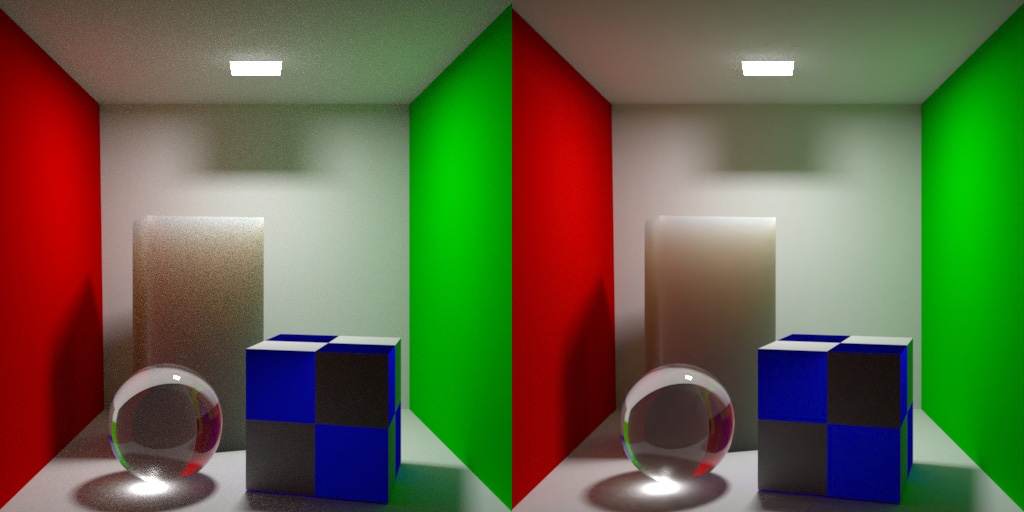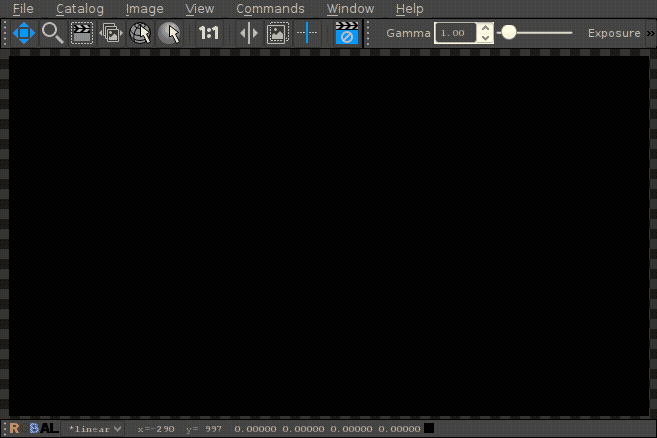Welcome to RenderMan 22.
...
2!
Welcome to RenderMan 22.12. This release introduces improvements to the previous RenderMan.
...
| Table of Contents | ||
|---|---|---|
|
Interactive Denoising using NVIDIA's AI Denoiser
New Features in 22.
...
2
Use Emissive Volumes as a Light Source — A new option on PxrVolume allows the renderer to sample emissive volumes as light sources. This improves performance for scenes where the volume contributes to lighting, like fire and explosions illuminating their surroundings.
A New Analytic Cylinder Light – A new PxrCylinderLight is included for rendering things like fluorescent tubes and light sabers.
...
Miscellaneous Changes
The renderer now supports true volumetric geometric lights. Setting the __islight parameter on PxrVolume to the value 1 will now signal to the renderer that the volume should be treated as an emissive light source that will participate in next event estimation. In most cases, this will lead to reduced noise and faster convergence for parts of the scene illuminated by the volume (potentially including the volume itself)
Improved handling of NaNs in albedo channels when denoising
Terminal stats will once again show the full channel list as the display mode for each render output
- PxrWireframe now has a background color parameter
Geometric meshlights can now be created by attaching the special parameter "int __islight" to a Bxdf that implements the EmitLocal method, and setting the value of the parameter to be 1
Added a new flag to the denoiser to help select the GPU index to use. Calling the denoiser with `denoise --list-gpus` will now produce a result like:
0: Quadro M6000, 1114MHz, 12212MB
on stdout with one line per device. Note this may not list any device where CUDA is disabled despite being capableAttribute "dice" "string offscreenstrategy" now accepts "planarprojection" (the default regular dicing strategy) as a way of explicitly opting out of the default "viewfrustumdistance" offscreen strategy
- Corrected PxrAttribute type parameter default to be "float"
The default number of images that "it" will store in memory has been increased from 40 to 100. Using high numbers of AOVs would rapidly degrade performance. The setting remains in the Preferences dialog if further tuning is required
OSL isconnected() shadeop will now return 2 for down-connections to non-OSL nodes (e.g. C++ BXDF's)
Many simple EXR viewers can't recognize that Ci.{r,g,b} should be displayed as red, green and blue. The "EXR no AOV" option in 'it' now also substitutes the name Ci.r' for 'R' etc. Also provide a Float and Half choice for "no AOV" exports. The regular Export EXR options maintain the layer names as rendered for beauty and AOVs. This should make exporting IPR images and sending them to your (insert mobile device or preview software) easier
- The "exitat" checkpoint option will now work even if the "interval" checkpoint option isn't set
- Exposed premultipliedAlpha parameter on PxrCookieLightFilter and PxrGoboLightFilter
Fixes
Fixed a bug where editing a geometry master instanced inside a group would yield a crash
- The normal N on brickmap gprims has been fixed
- Fixed an issue with PxrSurface internal volumes and sample weighting
Error codes returned by RixTexture::GetLastError() would sometimes erroneously refer to an unrelated texturing call. This meant texture shading plugins (such as PxrTexture) would not use missing colors to fill result entries when they should have done, yielding unitialized data
There was a bug in the automatically computed trace bias for non-uniformly scaled objects. This has been fixed
Fixed a bug where in some cases, the renderer would be provided with invalid values in transform matrices, yielding invalid instances bounds
A problem has been fixed with inconsistent normals on highly detailed, pretessellated, undisplaced subdivision meshes, particularly near extraordinary features such as creases
- Fixed instability following mesh light deletion
(To Tractor) Fix an issue that prevented rendering to "it" when spooling batch render jobs to Tractor
Fixed bugs in recovering from checkpoints, particularly when an EXR uses asrgba
Ray hit footprints and hence texture filter sizes on pretessellated displaced Catmark subdivision surfaces were wrong. This has been fixed and they now match RenderMan 21
- Fixed an issue with grouping that forced incorrect workflow for Manifold Walk
- Fix missing shadowSubset shadowing from nested instancing
Fixed a rare bug where the combination of deformation and rotation motion could result in clipped motion blur trails when the number of motion samples varied across objects in the scene
- Fix memory leak on multi-threaded scene ingestion
A bug in the PxrDispTransform node resulting in incorrect displacement directions for Zbrush and Mudbox vector displacement has been fixed
A bug where dPdu and dPdv in flat curves had wrong magnitude, this may have resulted in wrong bump mapping or texture filtering in flat curves geometry
RenderMan 22.1 brings further refinement to the RenderMan 22 world.
Enabling the NVIDIA Denoiser on an example scene.
Nvidia's AI Denoiser — "it" now includes the Nvidia's Artificial Intelligence Denoising solution for previews of beauty renders. Get cleaner previews with the interactive denoise feature while making changes and refining your scene choices. (Note that this greatly increases the download size.)
- This feature requires at least an Nvidia Kepler generation card
- The latest drivers, 391.89, are required to access the feature
- Applies only to interactive renders and the beauty layer
- The beauty AOV must have Denoise enabled in bridge products (or manually enable Importance Filtering rather than weighted)
Non-Commercial RenderMan Released — NCR RenderMan is now available at no cost for users wanting to explore high quality rendering.
New Wireframe Pattern — A new pattern, PxrWireframe, for rendering wireframes in any integrator is now included.
Improved Light Learning Scheme — We introduce a new light selection scheme that takes advantage of machine learning to improve lighting results on scenes with many lights and lights that may be occluded/shadowed. Enabled as a rendering option: Option "lighting" "int selectionlearningscheme" [1]
Miscellaneous Changes
- Change default for option trace worldorigin to "camera". This solves issues with precision in large scenes where locations can be many units away from the origin
- The IOR in PxrSurface has been raised to a max of 5
C and C++ deeptexture APIs and utilities have been restored but these are deprecated and will be removed in a future release
Fixed sample count is not supported by the renderer for mesh lights, the control is removed
- Empty string (i.e. "") traceset is now the same as NULL or unspecified, this may resolve some issues with grouping and trace sets not operating as expected
Fixes
A bug leading to incorrect normals on points with radius larger than 1 has been fixed
Issues with facevarying data on RiPoints have been addressed
- Fixed an issue where GPU Denoise for sequences may crash
- Fixed bugs in the denoiser's GPU mode that could lead to either crashing or black images
A slowdown for non-pretessellated objects with deformation motion blur and overly large displacement bounds has been fixed
A bug where the renderer failed to fall back to uncached presence and opacity when caching was requested on RiPoints has been fixed
Fixed a bug causing potential for render hangs when using coincident or nearly-coincident lights
Fixed a bug causing a small chance of hangs when using more than 32 lights
Interactive/Live Rendering Limitations
- Crop window edits are restricted to fall inside the original crop window
- Bucket order or size cannot be changed during live rendering
- min and max samples settings cannot be altered during live rendering
- Changes to Presence do not update when using the opacity cache option
- Motion Blur will disappear during interactive rendering with scene changes
- Displacement does not update on changes
- Objects are not automatically re-diced during interactive sessions
- Mesh lights cannot be interchanged as geometry without restart
- Altering density of volumes does not update during IPR
- PxrUnified may crash while making interactive edits when using Manifold Walk and/or Indirect Guiding.
RenderMan Pro Server Limitations
- PxrUnified integrator does not yet support all the standard rendering features.
- Meshlights cannot be instanced
- Load on demand procedurals are not supported anymore, all procedurals are now loaded immediately
- We do not read point data from OpenVDB files
- PxrSurface back diffuse color is not output to the albedo color AOV
- Analytical lights placed inside volumes may yield artifacts when made visible to the camera. As a work around, the light camera visibility should be turned off, and a geometry with a similar shape should be used (visible to camera, invisible to transmission and indirect rays), with the proper emissive bxdf.
- Using the ' . ' character in the handle for an OSL shader could cause unpredictable results during re-rendering.
- Per-Instance baking is not supported, only the reference instance.
- 3d baking: no direct bake-to-ptex support.
- PxrBakePointCloud cannot directly render ptex.
- Sample/Display filter plug-ins do not have access to lighting services for light dependent effects, e.g. lens flare.
- Adding new mesh light on existing geometry during IPR results in double geometry.
- Motion blurred polygons do not motion blur normals when deformed. Use Subdivision meshes instead.
- When attempting to access an array primvar, you must first check the size of the array primvar and allocate the appropriate space. Not doing so may lead to a crash.
- Points and curves cannot be used as geometric (mesh) lights.
Deformation motion blurred volumes don't currently work with densityFloatPrimVar or densityColorPrimVar. You will need to use a PxrPrimVar node connected to densityFloat and densityColor instead.
Note The Centos KDE style "Oxygen" installs a version of Qt and sets the user's environment variable QT_PLUGIN_PATH forcing "it" and LocalQueue to attempt to load an incompatible Qt library. Either avoid installing the Oxygen theme or unset QT_PLUGIN_PATH before running "it" or LocalQueue. Other KDE styles may also install this theme.
...