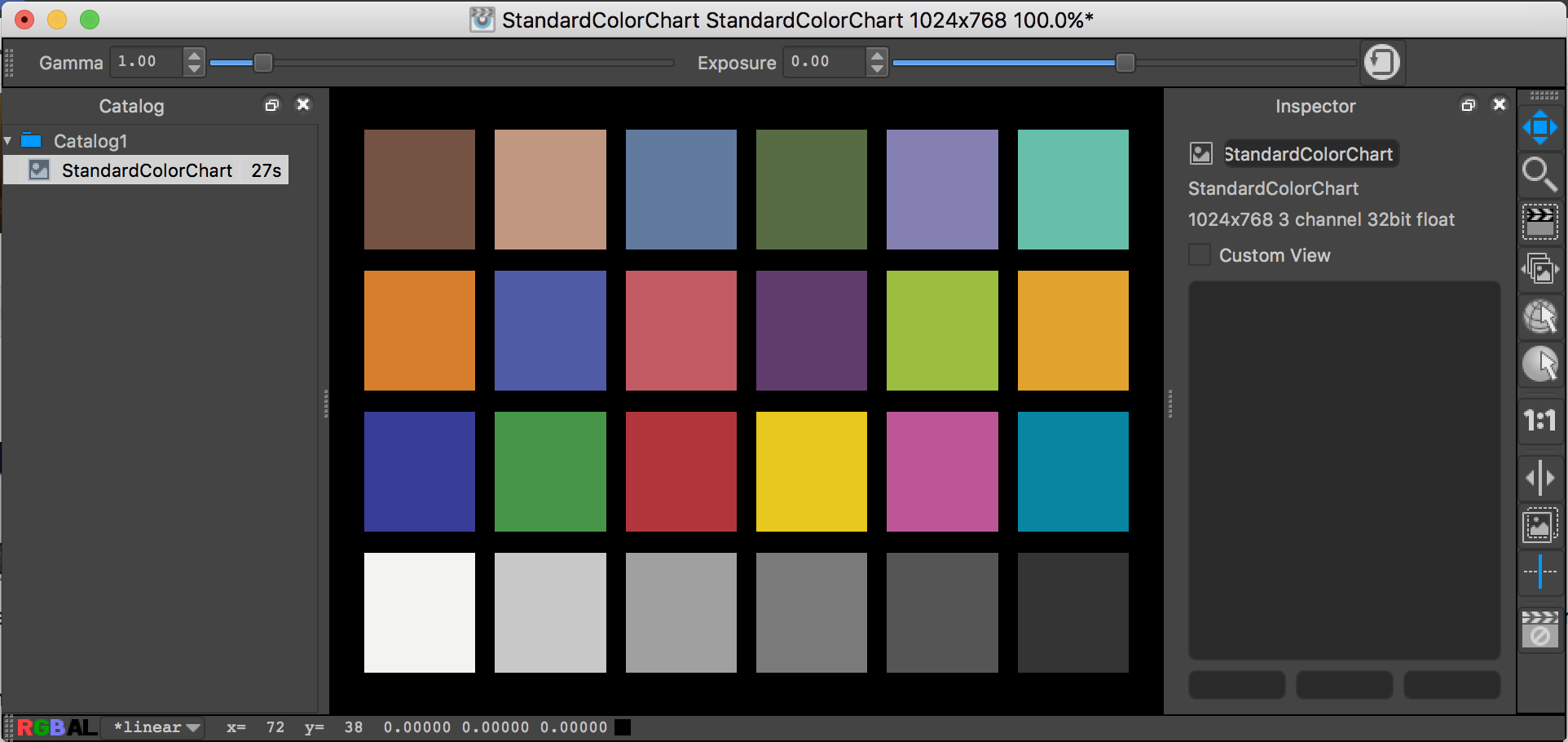...
| Anchor | ||||
|---|---|---|---|---|
|
Sequences are for when you've rendered a shot or perhaps a wedge of parameters to a shader and now you would like to see them all played as a sequence. The Sequence toobar has the controls for starting and stopping playback and the frame range controls. "it" will either play the whole catelog or you can open a set of images on disks as one element (called a "sequence"). There is also a "scrub" mouse tool which when activated lets you move through a sequence by dragging with the left mouse button in a horizontal direction.
An image sequence can be created by opening multiple files on disk in a directory, use File->Open Sequence instead of File->Open Image. "it" will discern which files belong to the sequence; and the frame range will appear in the Sequence toolbar.
Sequences are low tech in that they don't provide a way to save or load movies, and the entire "movie" is held in RAM. "it" places a cap on the number of images it will hold in RAM so for smooth playback you will need to set that cap (Image Cache Size) to at least the number of frames in your sequence.
Anchor SpecailItFeatures_ColorChart SpecailItFeatures_ColorChart
Color chart generator
| SpecailItFeatures_ColorChart | |
| SpecailItFeatures_ColorChart |
The photo and film industry has been using color rendition charts for decades ensure high quality results. You can learn more by reading one of many articles on the topic.
It offers a standard color chart generator (using published sRGB values) that can be used in your look-dev renders as an stable color reference.
- The color chart is generated at 1024x768
...
- The image should be saved as a 8-bits image (tiff, png) with
...
- Burn Mapping enabled.
- Reference it in PxrTexture and enable Linearize.
Anchor SpecailItFeatures_Analysis SpecailItFeatures_Analysis
Analysis Tools
| SpecailItFeatures_Analysis | |
| SpecailItFeatures_Analysis |
Diff
This command will compute the difference between 2 images from the catalog. Typically, you might want to generate a heat map from the diff image (see below).
Find Variance
This command computes the variance of an image compared to a reference image.
Heat Map
Isolate Values
Dump Metadata to message log
Analysis Tools
...