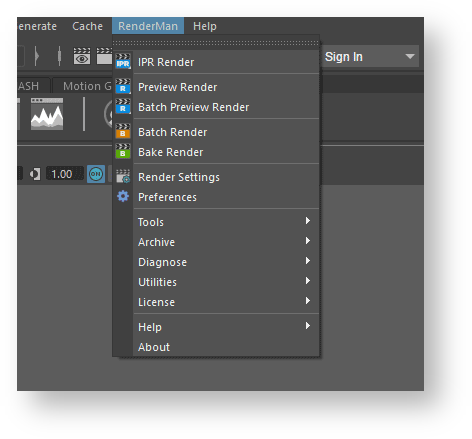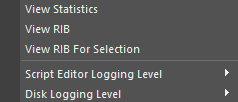RenderMan for Maya provides a RenderMan menu in Maya's main menu bar, for easy access to features of the plug-in.
IPR Render
Starts an interactive preview rendering session.
Preview Render
Starts a render of the current frame to "it" or Maya's Render view. Select the option box to access preferences for rendering method, threads, etc.
IPR Batch Preview Render
Starts an interactive preview rendering session. Select the option box to access preferences for rendering method, threads, etca batch render to the display or 'it'.
Batch Render
Starts a batch render. Select the option box to access preferences for spooling to Tractor or LocalQueue. This defaults to Mayabatch and not RIB. You can change this in the Maya Preferences under RenderMan.
Bake Render
Starts a bake render, which is a kind of batch render that bakes textures . Select the option box to access preferences for spooling to Tractor or LocalQueuewithout illumination.
Render Settings...
Opens Maya's Render Settings window with RenderMan as the current renderer.
.
Preferences
Opens the Maya preferences and RenderMan section.
Tools
Open common tools like 'it', the texture manager and more instead of using the shelf icons.
Archive Archives >
Export, Import, or select RenderMan Archive nodes
Diagnose >
View Statistics
...
Generates a RIB file in a text editor containing the geometry calls for the current selection in Maya
Script Editor Logging Level
Choose the amount of verbosity you desire to be output into the Maya Script Editor. Debug has the most output, useful for problem solving, with Info being the least and displaying progress information.
Disk Logging Level
Output logs written to disk and have the same options as Script Editor above but include Error, Critical, and Warning message levels.
Utilities >
Update Render Globals Presets
Rebuild the presets for the render settings quality selections.
Migrate 21.x scene to 22
Run scripts to help resolve errors and conflicts when migrating scenes. Find the original scripts here
License
Options to check the licensing of the plugin. You can retry checking out a license from your server or open the license app to view available licenses
Help
Useful links to documentation and forums. This opens in your default browser.
About RfM...
Opens a dialog showing version and build number information
...