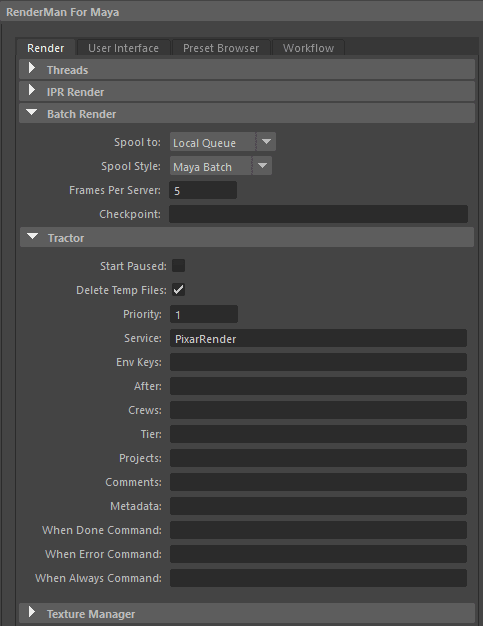...
Batch renders are always spooled to either LocalQueue (default) or Tractor. Batch queuing preferences are available in the Maya Preferences window, which opens when you choose the option box for the Batch Render menu item.
Output Locations
By default, we use Mayabatch to render the saved Maya scene file. Maya renders from memory similarly to a preview render from the UI, without the intermediate RIB export.
When a batch render is started, RIB files and textures are stored on disk and the renderer reads those in. These are stored in a directory based on the scene name but with a time stamp appended. The Batch Context setting in the preferences is where the time stamp is specified as a variable called $JOBDATETIME. This avoids the possibility of multiple simultaneous jobs attempting to overwrite files.
...
Maya Batch Rendering from the Command Line
You may also use additional flags: -rl (render layer), -crop, -preRender, -postRender, -preLayer, -postLayer, -preFrame, -postFrame, -jobid
From a command line use the following:
Render -r rmanrenderman sceneFile
It is also possible to only generate RIB without subsequently rendering.
Render -r renderman -rib sceneFile
A complete list of the options can also be seen by running:
Render -r rmanrenderman -h
If you get a warning like the following, you need to put rmanRenderer.xml and ribRenderer.xml from the RenderMan for Maya installation in a place where Maya can find it.
...
There are some files in the directory that aren't RIB files. What are those?
The RLF file contains user made RLF files (assigned for GPU archives) contain material and binding information. Materials are injected into the RIB file by a RIF at render time.
...