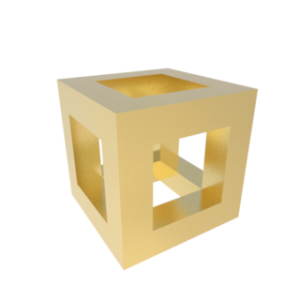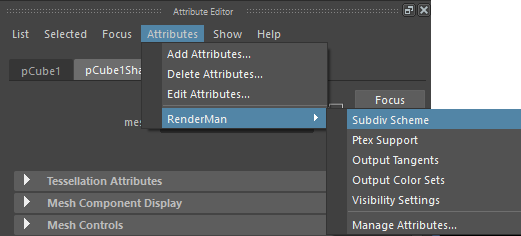Any polygonal mesh can be rendered as a subdivision surface in RenderMan for Maya.
There are two ways to indicate that a mesh should be rendered as a subdiv:
- Enable Maya's Subdiv Proxy feature.
- Add Select a RenderMan "Subdivision Scheme" attribute to the meshsetting in the Shape Node. Typically Catmull-Clark.
Read on for details about the steps involved in either of these approaches.
...
When a Subdivision Scheme attribute is added to a mesh selected in Maya it will be rendered as the selected type of subdiv. The choices are Catmull-Clark, Loop, or None (for disabling without removing the attribute).
The attribute will be respected whether or not Maya's Subdiv Proxy mode is enabled, but it isn't required in Subdiv Proxy mode, unless you wish to switch to Loop.
The Subdivision Scheme attribute can be added in the Attribute editor. Select the tab for the mesh shape, and do Attributes > RenderMan > Subdiv Scheme.
The Attribute appears at the bottom Attribute appears in the RenderMan rollout of the Attribute Editor under a RenderMan section.
Creases
Sometimes when working with subdivs you'll want to apply creases to portions of the control mesh, to adjust the shape of the resulting subdivision mesh. Maya's Subdiv Proxy allows you to do this. Activate the crease tool:
...