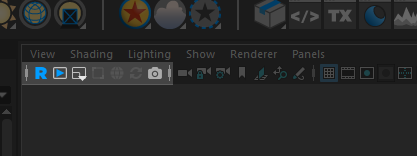...
| Note |
|---|
Performance consideration: The viewport rendering renders to the resolution of the window in your monitor. Example, a 4k capable monitor at native resolution will trigger a render with matching resolution even if your render settings say to render at a lower setting. If you're not accustomed to rendering your screens resolution setting, this can be...surprising. |
We display a progress bar at the bottom of the viewport when rendering interactively. Should you become distracted or fail to see progress visually (maybe it's highly converged) the progress indicator at the bottom of the window can tell you how far the rendering has gone towards completion based on your quality settings.
The Viewport has a button in the top left corner for starting/stopping IPR, creating a crop window, quickly changing to the PxrVizualizer Integrator, restarting (for changes that do not trigger an update), or taking a snapshot.
Additionally, you may right-click on the camera icon to send a snapshot to the Image Tool ("it") with or without the geometry outlines, we default to an anti-aliased version but can be turned off by deselecting "smooth geometry"
The crop window tool can be sized/re-sized by drawing on the window or selecting the corners. Mouse dragging from the center moves the window and clicking outside the window negates it by setting it to the viewport size.
...