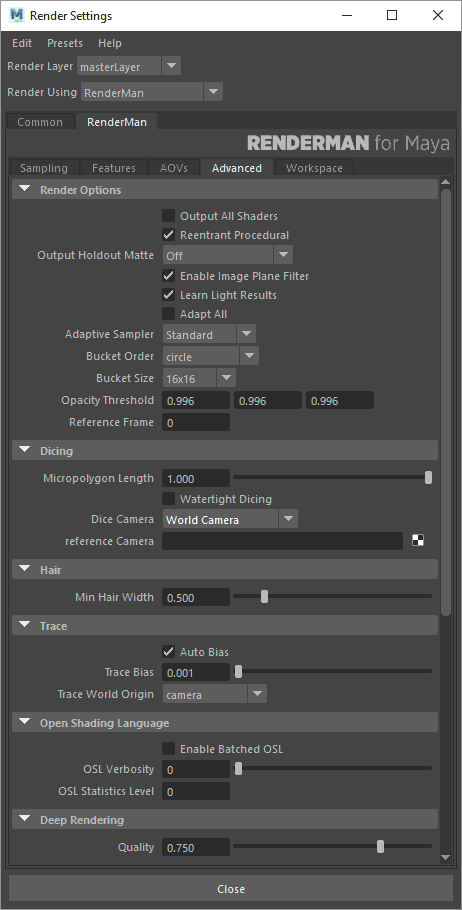Many of the settings in the Advanced Tab you will never need to edit. However, for the more advanced user who wants fine tuned control over RenderMan for Maya, they are here.
Render Options
Enable Object Instancing: Instanced Maya DAGs will be emitted as object instances, providing significant speed and memory benefitsOutput All Shader: Typically we export only material networks attached to objects, but if you're shading a procedural it may not be connected in a way that is exported. This option will export all networks regardless.
Procedural Reentrant: This allows procedurals to run simultaneously in multiple threads and greatly speed up renders with procedurals (hair). You most likely want to leave this on.
...
Enable Image Plane Filter: Render the image plane using the Pixar Image Plane Filter (Maya uses an actual geometric plane)
Learn Light Results: This a new experimental options for scenes with many lights. The renderer will refine the light selection process to improve sampling. This is especially useful in scenes with many occluded lights to avoid wasting samples from shadowed surfaces.
Adapt All: Apply the sampling quality criteria (pixel variance) to all color/illumination AOVs. This can increase render time as some AOVs may have more noise than the Beauty and trigger more samples through all the AOVs.
...
Dicing Camera: Enables the use of a reference camera for dicing. This can be done globally, or restricted to specific objects (e.g. objects with displacements that "sparkle" as the camera moves) by also attaching this as a per-object attribute.
Reference Camera: Specify the camera to be used as your dicing camera here. Click on the widget to create a new camera, or right click in the field to select an existing camera. Note that the Reference Camera needs to be different from the render camera.
...