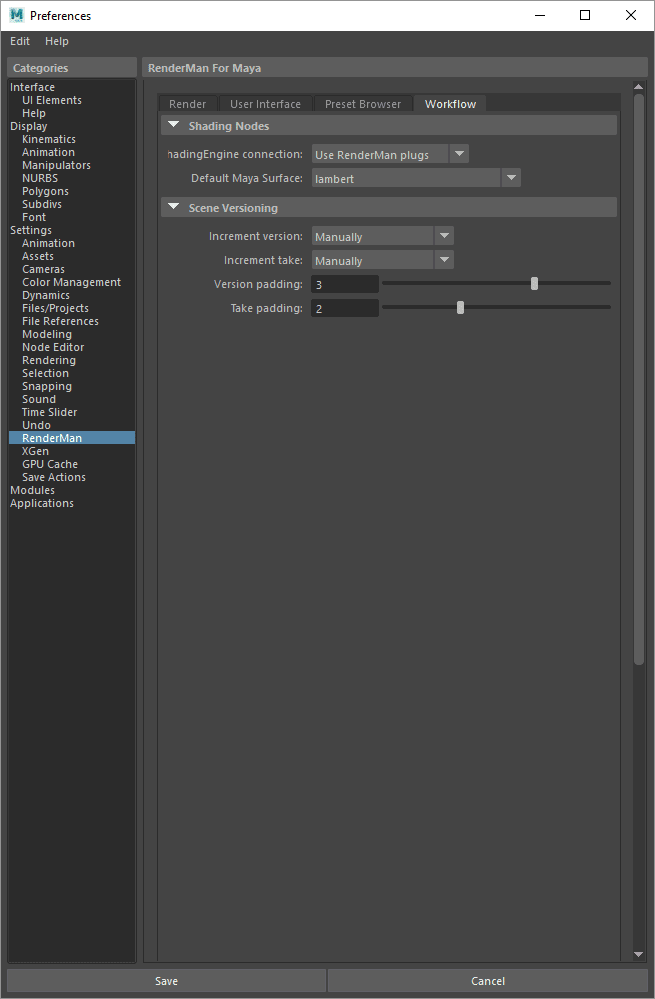...
IPR Display
| Anchor | ||||
|---|---|---|---|---|
|
DisplayRender To
The display to use for IPR renders. Choose "It" or Render View.
...
Chose between LocalQueue and Tractor. There is a separate section below for Tractor queuing settings.
Spool
By default preview renders are spooled, which means that the render launches in Local Queue.
Spool To
Choose LocalQueue or Tractor
...
This affects how active jobs are assigned to remote servers. It doesn't affect position in the dispatcher queue.
Service Keys
Additional service selectors for the job
Environment KeyEnv Keys
Switch between preset configurations. The JSON pref called DefaultEnvKey specifies the default value seen here. Multiple keys can be specified and should be space separated.
...
By default we write .tex files to the Images project directory. If this fails (it doesn't exist or there are permissions issues) use the specified folder here. Do not use spaces or diacritics in your path text.
Show Advanced Options
Show more options for .tex conversion
Texture Extensions
The recognized file type extensions for textures
User Interface
| Anchor | ||||
|---|---|---|---|---|
|
...
Saves a *.rac RenderMan Asset Configuration file formatted as a JSON file containing the loaded library locations specified by the user
User Libraries
Add a Library
Add a new path to a library folder
Forget Selected Library
Remove a library from the choices
Render all HDRs
Render a daylight swatch along with the default cloudy swatch when exporting materials
Hide local Factory Library
Remove the default shipping library frome the browser choices
Workflow
| Anchor | ||||
|---|---|---|---|---|
|
Shading Nodes
Shading Engine Connection
Connect RenderMan nodes to the RenderMan plug (default) or Maya plug. Using the default RenderMan plug leaves Maya plugs unused and available for other in-Maya options (like Surface Shader and Displacement for example)
Default Maya Surface
When using the RenderMan plugs, create this type of Maya node to assigning by default. Typically Lambert.
Scene Versioning
Increment Version
Manually: User must select to save and increment the scene.
On Preview Render: Scene is automatically incremented each time it is preview rendered (not interactive renders)
On Batch Render: Scene is automatically incremented each time it is batch rendered
Increment Take
Manually: User must select to save a new take
On Preview Render: Scene take is incremented on a preview render (not interactive renders)
On Batch Render: Scene take is incremented on a batch render
Version Padding
The padding used to increment a scene, the default is 3 meaning versions will have three digits, example: 001
Take Padding
The padding used to increment the takes of a scene, the default is 2 meaning takes will have two digits, example: 01