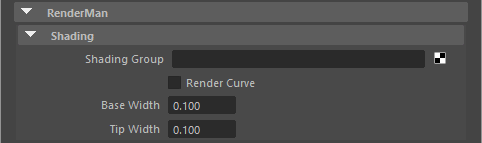...
Maya curves can be tagged to be rendered. Create curves with one of the curve tools under:
Create > Curve Tools
Select a curve, and in In the Attribute Editor do:
Attributes > RenderMan > Add Rendering Attributes
This adds some attributes to the curve shape which appear at the bottom of the Attribute Editorbe sure and assign a material to your curves:
That's it! You should see the curve in your render.
...
Paint Effects strokes that use a Brush Type "Paint" are rendered directly as curves by RenderMan. It isn't necessary to translate to a mesh, although in some cases you may wish to do that. You can find the brush type on the brush node after drawing a stroke.
...
After creating a Paint Effects stroke a couple extra steps are required to set up a RenderMan material for rendering. Shading for Paint Effects brushes is not fully translated. However, a Cs (color) primitive variable is emitted for the curves, so you can make use of that in a material assigned to the stroke. PxrPrimvar > Color Input
In the PxrPrimvar make the type a color and use Cs. This will pass the Paint Effects color to the material.