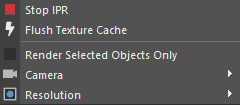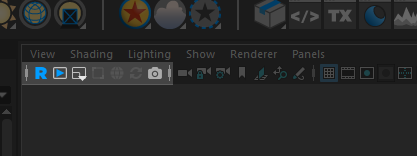...
The IPR button offers a menu with some convenient options for starting up with a particular camera or resolution.
- Stop - Ends the interactive session
- Flush Texture Cache - If you've altered textures and want to see the changes, flush the cache to update them in the session
- Camera - Specify the camera to render from (if not from the last active viewport)
- Resolution - Specify the resolution (test percentages, etc.)
Stopping IPR
When IPR is running, it can be stopped from the popup menu of the shelf button.
There is also a cancel button in "It" that works to stop IPR.
The Render View Viewport has a button in the top right corner for (bottom to top) stopping IPR, restarting, or taking a snapshot.
IPR Threads
In the threads section of the RenderMan Preferences, the Rendering Threads setting is used for both Preview and IPR renders. The default value of -1 2 means that all but one CPU two CPUs will be used for rendering. It's advised to leave at least one thread to allow for interactivity in Maya while rendering is underway. Zero threads means all processors will be used for rendering. You can also choose a specific number.
...