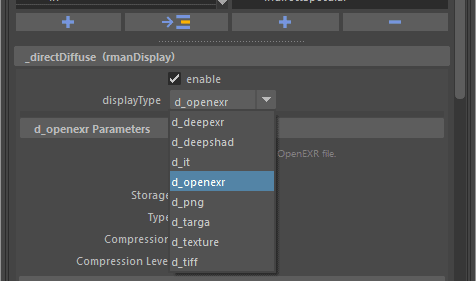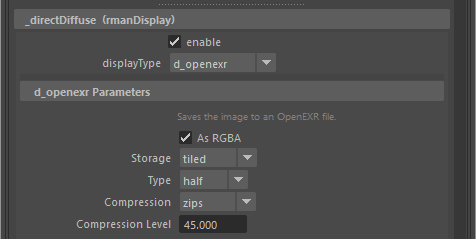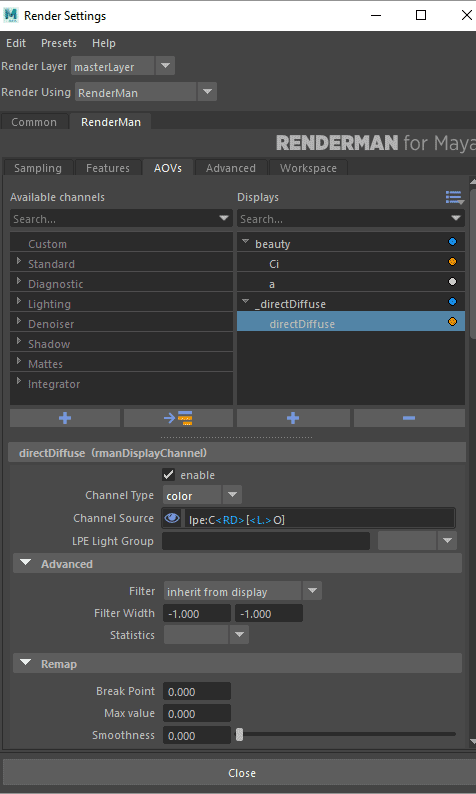...
Each output has its own settings which appear below the lists when an item is selected in the list of outputs. Double clicking an existing preset adds it to the list for rendering with the Display Driver listed first (_directDiffuse) and the Display Channel (source, directDiffuse) underneath. Below we start by explaining the options for Display Drivers.
Display Settings
Enable
Allow this ouput to render
...
Choose the output file format of the Display Driver, including Deep Data (DeepEXR)
OpenEXR
OpenEXR is the most common, versatile, and capable file format for renders. It is the default and recommended file type. Denoise functionality requires OpenEXR or TIFF types.
...
How much the data is compacted, for lossy schemes (such as DWAA) this may degrade final images
...
'it'
This is designed for rendering to 'it' as the display device, there are no options.
...
DeepEXR
DeepEXR is the common format used to store deep data, or per-sample data used to composite objects at depth such as nesting objects in Volumes
...
- ZIPS is default and recommended for compositing workflow as it is stored as a single scanline
- ZIP is also useful but slightly slower in compositing packages at bundles of 16 scanlines
- You can find out more about the less common choices on the Wiki page for OpenEXR
...
PNG
PNGs are a common web format that include an Alpha channel for transparency
...
This option attempts to compress the color scheme to shrink the file size
...
Targa
Targas are a popular 8-bit (per channel) file format
...
This option attempts to compress the color scheme to shrink the file size
...
Texture
This renders to the RenderMan .tex format directly from the renderer.
...
How much the data is compacted, for lossy schemes (such as DWAA) this may degrade final images
...
Tiff
Tiffs are a popular formats that can also store floating point precision images as well as pass data
...
- Single Frame is for a still render
- Cross-frame is for an animation or series of frames
Remap
This is described in our Filtering documentation
...
Once you've added a display channel, you can take a look at its settings
Display Channel Settings
Enable
Sets the channel as renderable or not.
...
- Variance: Adding this will create a variance image of the specified channel source. Variance shows where more samples may help resolve and image.
- MSE: This is the same as variance but divided by the number of samples, basically normalized variance.
- Even: This renders the even numbered samples to this AOV
- Odd: This renders the odd number of samples to this AOV
Remap
This is described in our Filtering documentation
...