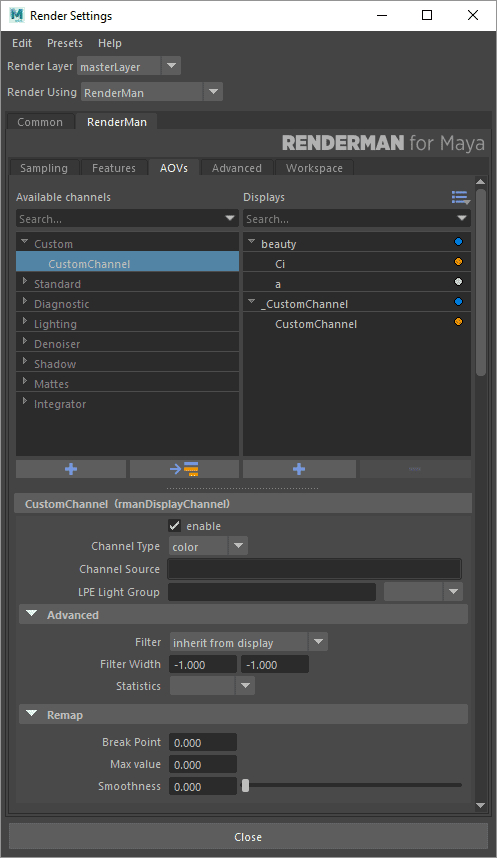...
2. You can add this channel to the Displays on the right by double-clicking, this will automatically create a new Display Driver. (Or you may use the right-hand plus sign to create a new Display Driver without a Channel) While the new driver is selected you can use the arrow-to-list button (next to the left-hand plus sign) to move the Channel to the highlighted/selected Display Driver you created.
3. Double-clicking the name will allow you to rename the Display Driver and channels.
...