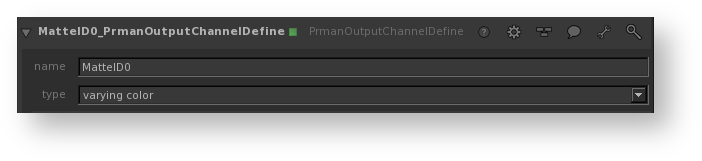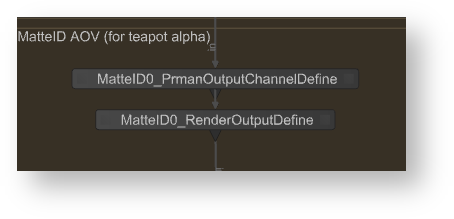...
- Create a PrmanOuputChannelDefine node for each AOV channel. This sets up the channel name for RiDisplayChannel.
- LPE will require a source to define the light path to collect. For example, Indirect Diffuse would be
| Code Block |
|---|
color lpe:C<RD>[DS]+[<L.>O] |
- Create a RenderOutputDefine node for each AOV file. This sets up the output file name and channel name be used for RiDisplay.
...
- Wire the PrmanOutputChannelDefine node into RenderOutputDefine to see the added channel in the RenderOutputDefine's channel drop down (MatteID0 in the example above).
| Info | ||
|---|---|---|
To correctly render LPE in Katana, you need to use an OpScript to declare how these are routed to the outputs. Below is an example for Specular, RoughSpecular and Clearcoat Lobes.
|
...