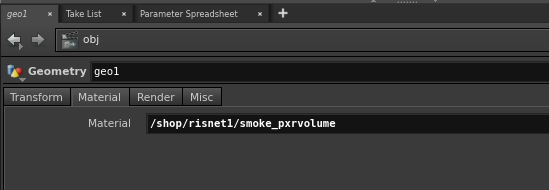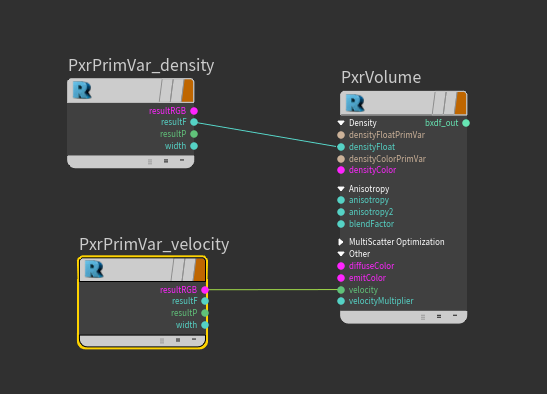Adding Material
Click on the Volume tool in RenderMan Shelf or in your RIS Network, create a PxrVolume VOP. In the MAT pane, create a PxrMaterialBuilder, dive inside and create a PxrVolume BxDF
Assigning Material
Drag your PxrVolume VOP to the Material parameter of your volume OBJ.
| Tip |
|---|
For deformed volume, velocity and density must be wired using PxrPrimVar. This is because 'v' in VDB is a built-in variable and we need to make sure it is a primvar. |
| Include Page | ||||
|---|---|---|---|---|
|