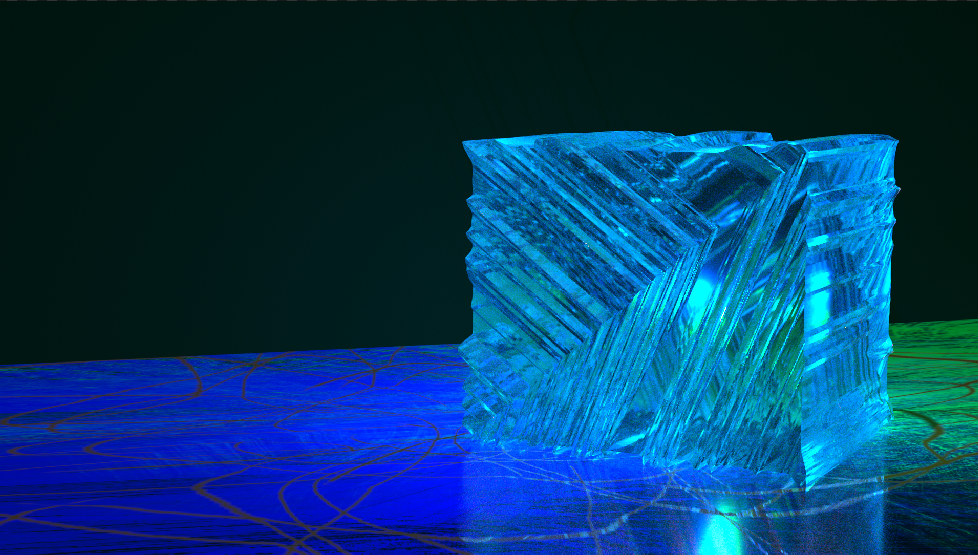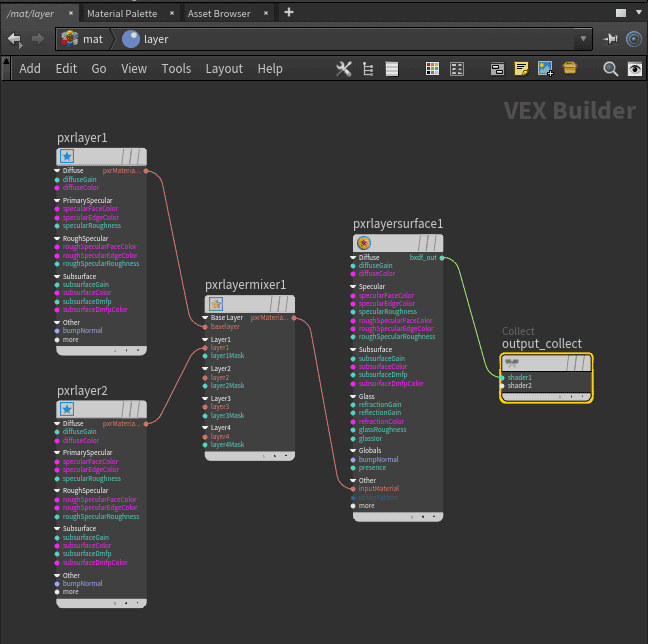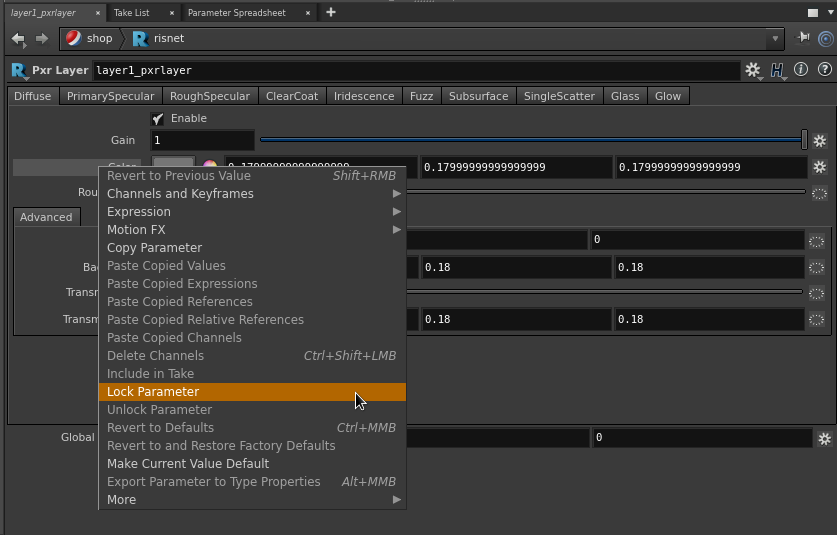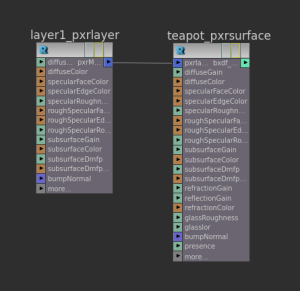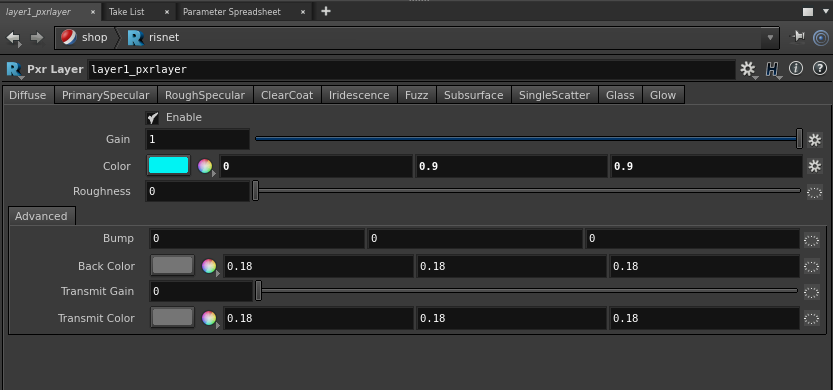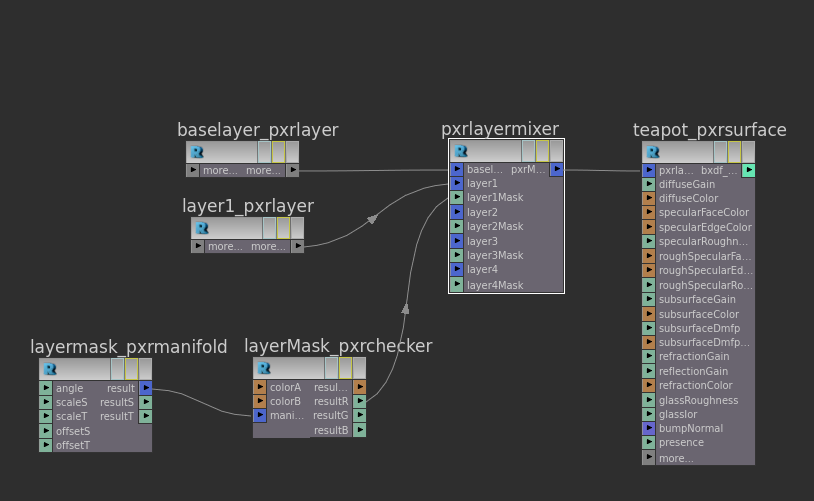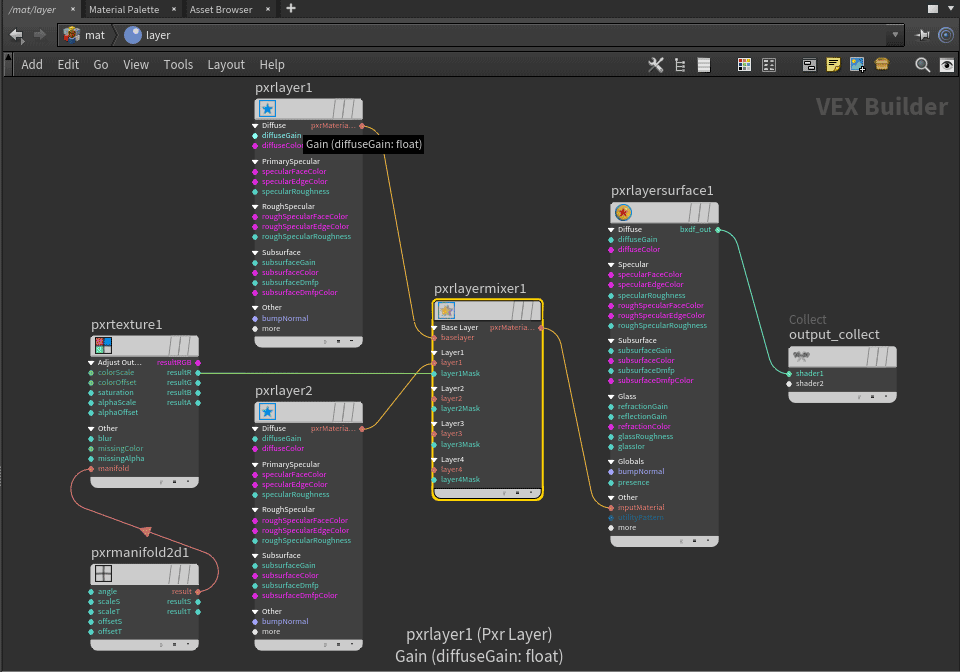Unlike other RenderMan bridge products, PxrLayerSurface is not exposed in the interface because all layerable parameters must be present in order for layering material parameters to work in Houdini.
You can find out all the details of PxrSurface and its layerable parameters by visiting the Pixar Surface Materials.
| Info |
|---|
In H16, vstruct is suppoted in RenderMan for Houdini. So skip reading H15.5 Only below. |
H15.5 Only
| Note |
|---|
Due to Houdini not supporting virtual struct in H15.5, material layering in RenderMan for Houdini is incompatible with other RenderMan bridge products. |
In RenderMan for Houdini 15.5, we layer the material parameters when its local parameter values have changed from the default values.
For the easiest way to create a simple layered material, go to the RenderMan Menu and choose Create Material and select Pxr Layered Surface. We will create and network a layered material in the MAT pane.
If you want to force the default value of the layer to override the layer underneath, you can lock the parameter. This is a workaround since Houdini 15.5 does not provide an option to force the value to be local.
PxrLayer
We can override the parameter parameters in PxrSurface using the PxrLayer. Connect the output of PxrLayer to PxrSurface's PxrLayer. options.
In this example, we set a green diffuse color in PxrSurface. Then we layer a PxrLayer node on top that has a cyan diffuse color. Note that one color covers the other, so we need to alter the Mixer node.
Carousel Image Slider dots false sliderHeight 300 arrows false labelsFilter pxrsurface slidesToScroll 2 slidesToShow 2 captions true Carousel Image Slider dots false sliderHeight 300 arrows false labelsFilter diffcolorchange slidesToScroll 2 slidesToShow 2 captions true
...
We can combine layers using PxrLayerMixer. Connect the output of PxrLayerMixer to PxrSurface's PxrLayer.
The mixer is where we decide where and how layers are mixed using masks. Below, patterns are connected to the Mask in the Mixer.
Carousel Image Slider dots false sliderHeight 300 arrows false labelsFilter difflayers slidesToScroll 2 slidesToShow 2 captions true
We can layer specular, iridescence, and other illumination lobes.
...