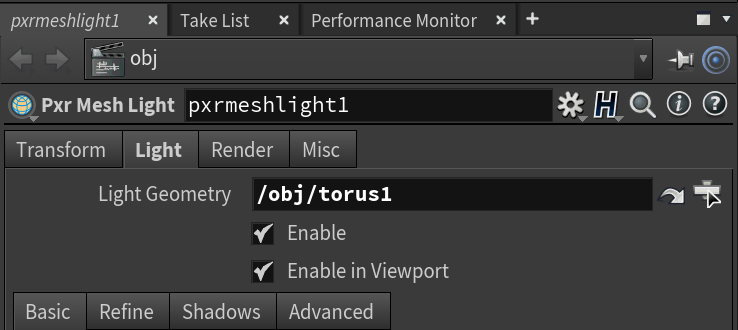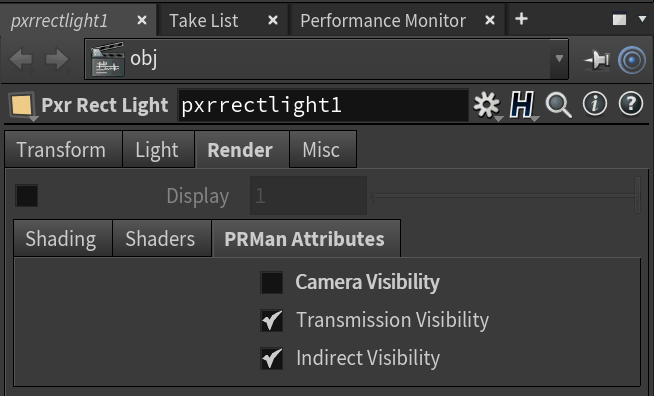...
To add a PxrMeshLight (using the geometry selected as the light source), select the mesh light tool from the RenderMan Shelf. This tool will ask you to pick an object for the mesh light. This is useful for creating things like extruded neon lights or fluorescent lighting with cylinders. The shelf tool automatically populates the Light Geometry parameter, which can also be set manually.
Light Attributes
The default attributes for lights can be seen below. Camera visibility is off by default to make for easy art direction where you may place lights in front of the camera.
- Camera Visibility - Makes the light visible to camera rays.
- Transmission Visibility - Makes the light visible in transmission/refraction.
- Indirect Visibility - Makes the light visible to indirect specular reflections.