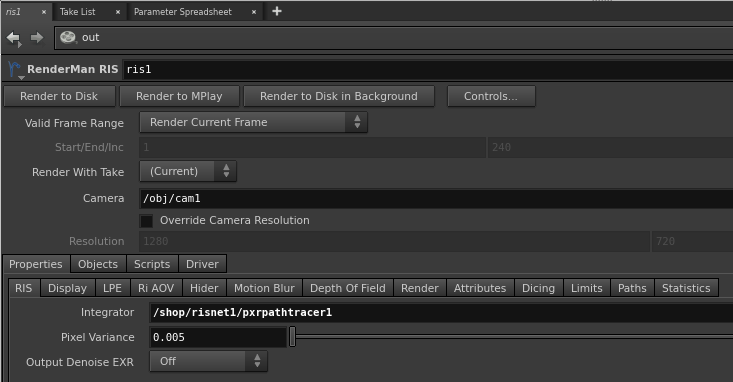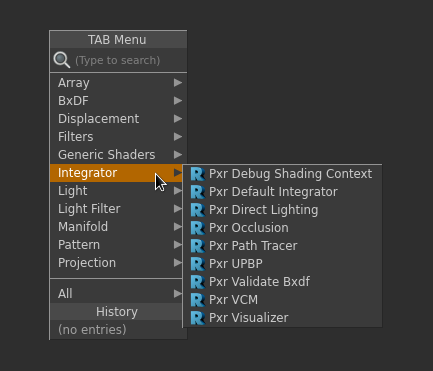You can add a RenderMan RIS IPR ROP from the RenderMan Shelf or from the /out pane.
| Info |
|---|
See https://www.sidefx.com/docs/houdini15.5/nodes/out/ris for RenderMan RIS ROP parameter description. For more on RenderMan options, see Rendering for more on sampling, filters, etc. |
Using RenderMan Shelf
We can use the ROP tool in the RenderMan Shelf to create a ROP that automatically adds an intergrator integrator VOP to your RIS Network.
Using out pane (Manual Configuration)
Add RenderMAN
...
IPR ROP
Add Integrator
In your RIS Network, add an integrator VOP inside your RIS Network, e.g.PxrPathTracer
Set the Integrator
Simply drag the path of your integrator VOP path to the Integrator in RenderMan RIS ROP. If you skip this step, by default, it will use the PxrPathTracer the PxrPathTracer integrator with its default parameters.