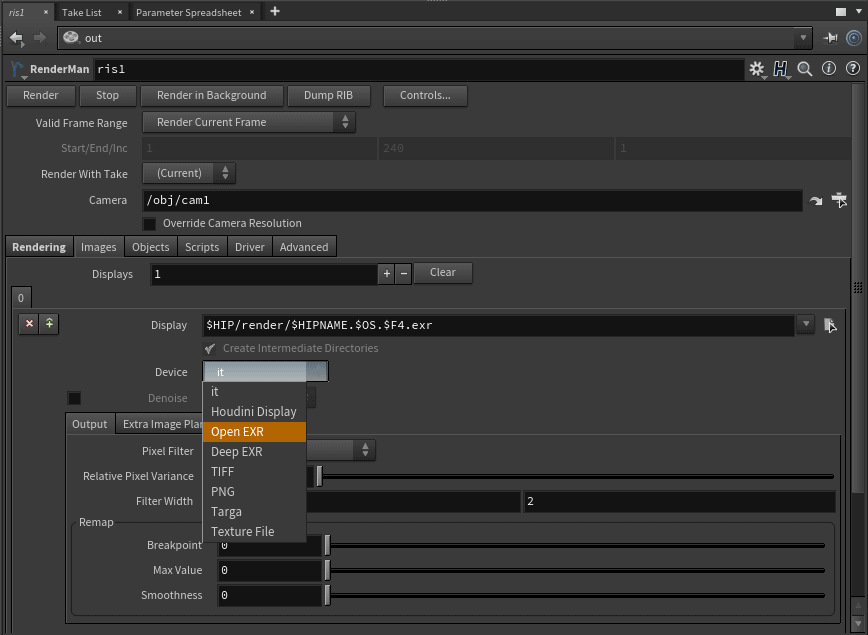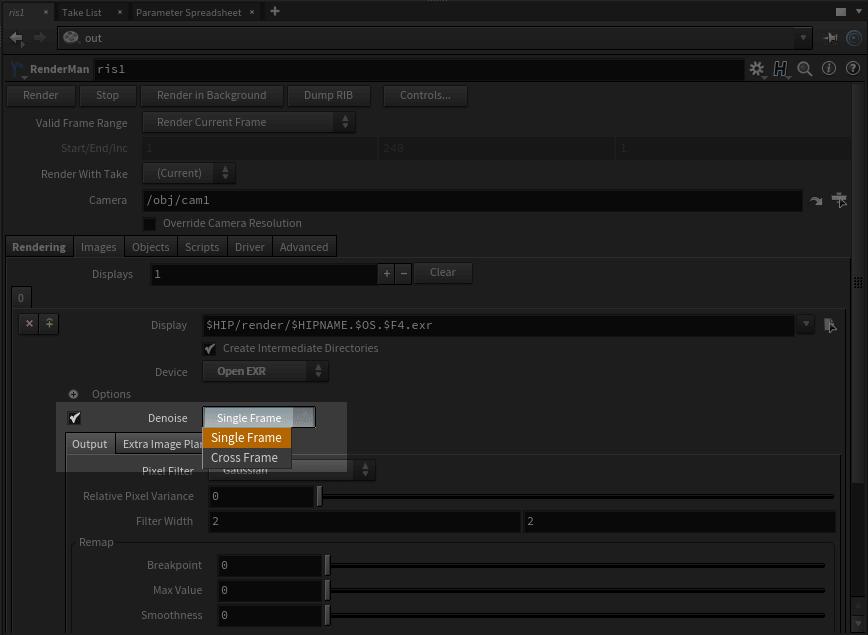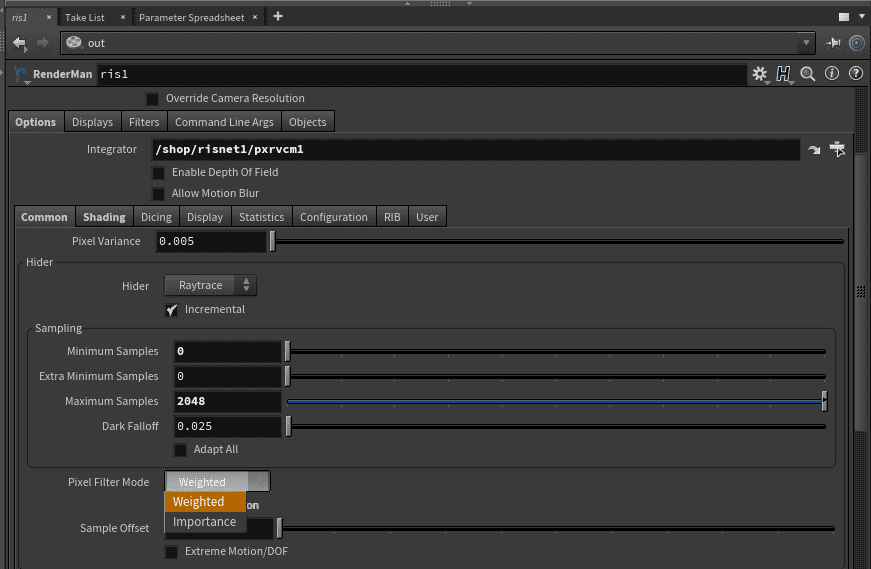...
- ROP node > Displays > Display Device > OpenEXR
- Select Single Frame or Cross Frame in ROP's Display Tab at the bottom. This will auto-select the appropriate AOVs (only if you followed the step above)
| Warning |
|---|
Additionally, you must set the RenderMan RIS ROP's Options > Common > Pixel Filter mode to Importance. If this is not set, it will introduce artifacts during the denoise process. This setting is also required to the use the Nvidia Denoise preview in "it" |
- Create a new Denoise ROP node
- Connect the original RIS ROP node from the above steps to the Denoise ROP
...