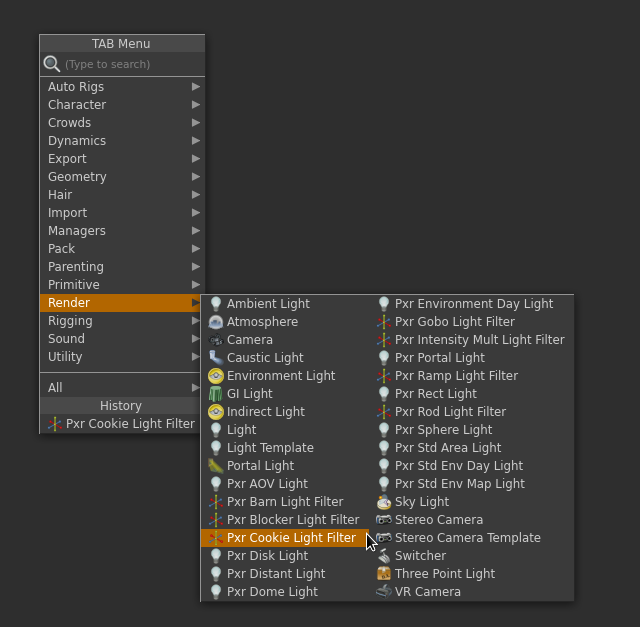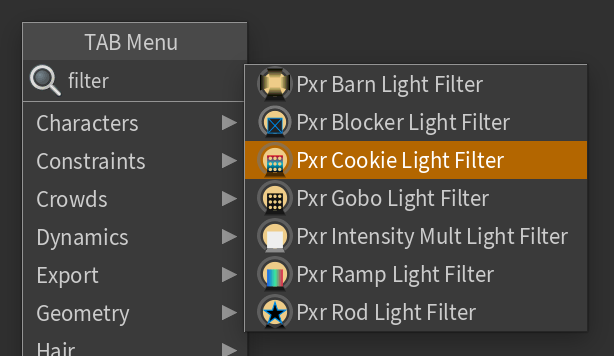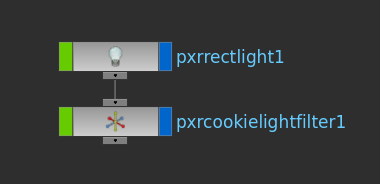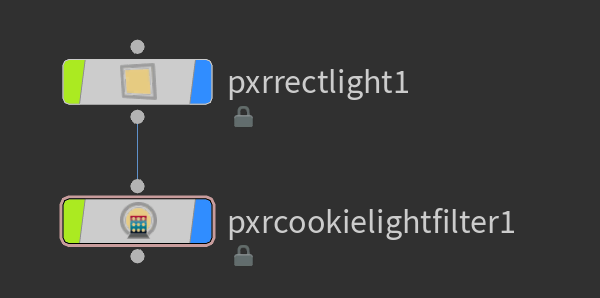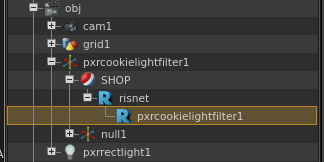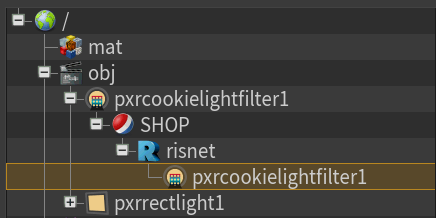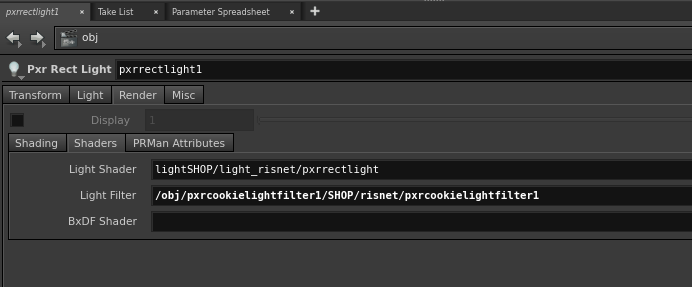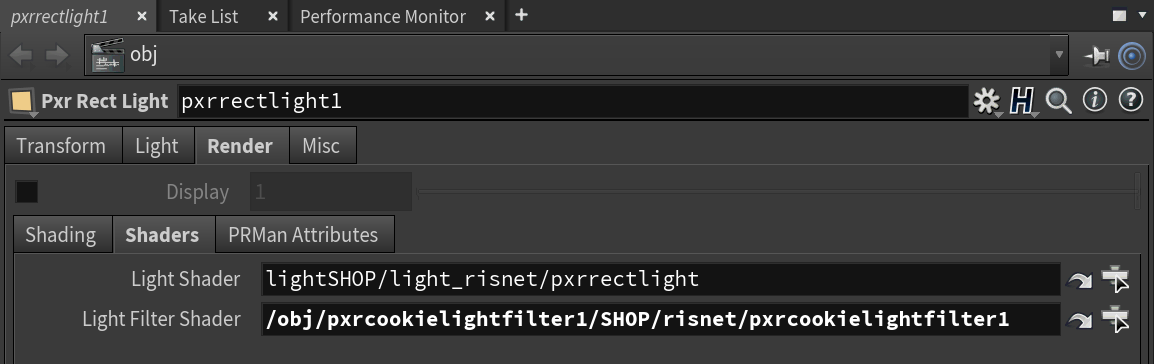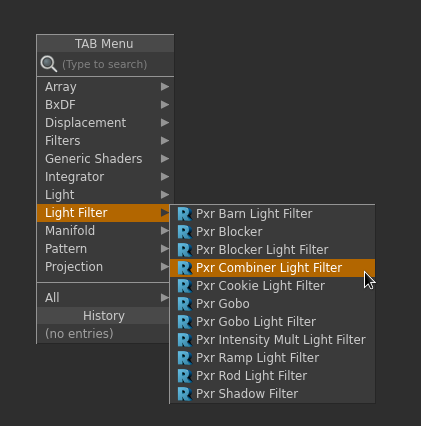...
To add a light filter, in your OBJ pane, select the light filter in the TAB menu's Render.
Parent To Light
Parent the light filter OBJ to the light OBJ if we you want the filter to inherit the transformation from the light.
We can translate the light filter and scale it. It is best to translate the light filter in Z away from the light to avoid seeing the edge of the light filter.
...
Drag your light filter VOP to the Light Filter parameter of your light.
| Warning |
|---|
Cannot link light filter in the current release of RenderMan for Houdini. This is due to limitation of H15.5. |
Using Multiple Light Filters
...
For multiple light filters, in your RIS Network, create a PxrCombinerLightFilter VOP.
In the combiner, hit the + icon to dynamically create a light filter. Use the x icon to remove it. This combiner groups all the light filters under specific combining operators. That is, all the light filters under "Mult" will be multiplying by each others while "Max" will take the maximum of the light filters in the max group.
...