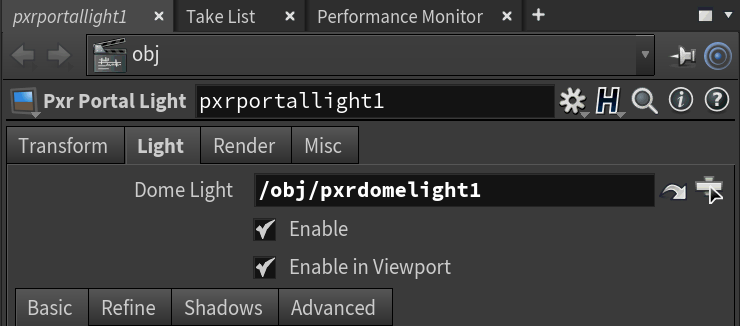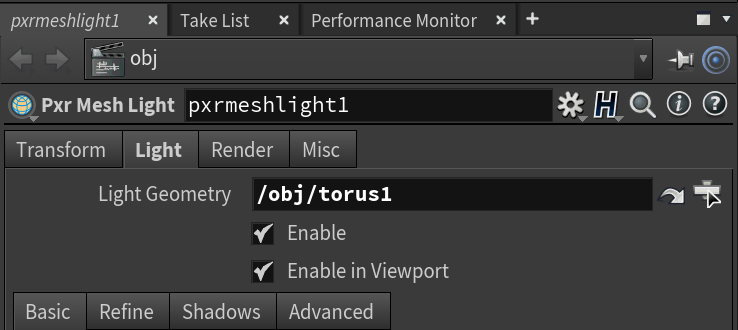...
The PxrPortalLight is an optimized version of the dome light by looking through a "portal". To set up a PxrPortalLight OBJ, we need to parent it set the Dome Light parameter to point to a PxrDomeLight OBJ. A dome light can have more than one portal light as children. Parent the portal light to the dome if you want the portal to inherit the dome's transform (optional).
Once it is parented to a dome light, RenderMan for Houdini will process the portal light specially according to the following rules:
...
- If a parameter is not local to the portal light, it will inherit from the parent dome light's setting for that parameter.
- Intensity Multiplier will be multiplied by the parent dome's light Intensity.
- Color Tint will be multiplied by the parent dome's Color.
- It will apply all the dome's light filters as well as its own.
...
To add a PxrMeshLight (using the geometry selected as the light source), select the mesh light tool from the RenderMan Shelf. This tool will ask you to pick an object for the mesh light. This is useful for creating things like extruded neon lights or fluorescent lighting with cylinders. The shelf tool automatically populates the Light Geometry parameter, which can also be set manually.