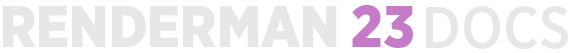Star Wars: The Last Jedi © and ™ Lucasfilm, Ltd. All Rights Reserved
Welcome to RenderMan 23.0!
Welcome to RenderMan 23. This release introduces improvements to the previous RenderMan in very significant ways.
...
| Table of Contents | ||
|---|---|---|
|
New Features in 23.0
True Interactive Rendering — Rely on Use RenderMan like never before with the ability to continuously render while you work. We no longer use the intermediate step of rendering to RIB in interactive sessions. See changes immediately and make decisions sooner while refining your artistic choices. RenderMan has the ability to update while artists model scenes, complete layout, perform look development, author light path expressions, and much more. We've removed worked hard to remove many of the restrictions that require users restart a render or wait for feedback and continue to find more ways to expand supported features.
Interactive edits are now possible on displays
- Dynamic editing of AOVs and LPEs. Add them, remove them, or edit them – all without restarting your Live Renders.
...
- This is perfect for lighters and TDs tweaking shots
- Dynamically change resolutions without having to restart your render – especially useful when using viewport renders with tools like Maya and Houdini
- Quicker artist feedback via a new capability to control how the first iterations are updated to the screen
Interactivity in heavy scenes
When making rapid edits to heavy scenes and this setting is non-zero, the renderer will try to reduce tearing by updating the whole screen progressively with a dissolve-like effect using a new option we call "decidither" but is exposed as Interactive Refinement in bridge products where possible to allow updates to the technique without changing the artist workflow.
Enhanced adaptive sampling and a new default
Important improvements to how RenderMan performs adaptive sampling have been made.
- The default approach has changed to how the adaptive sampler works. In the past, we used the notion of contrast changes in the pixel to determine when to stop sampling. This had the advantage that it was more memory efficient. However, it had the disadvantage that it would sometimes do the wrong thing in areas of significant change on a surface. The new approach uses statistical variance to determine when to stop sampling the pixel. The new approach will give more consistent levels of noise across an image (and across a variety of images) compared to previous versions of RenderMan. This means that you will need to put fewer renders back on the farm because they contain noisy regions
- Pixel variance tests are done in a perceptual space. This improves reliability of the sampler and makes it behave closer to what the human eye sees. This will result in more even noise across areas in the image with varying exposure
- Testing in a perceptual space has allowed us to remove darkfalloff as a parameter that controls the new RenderMan 23 adaptive sampling metrics (though it does remain for our compatibility metric, "contrast-v22")
- The default value of the PixelVariance option is changing. For the old RenderMan contrast based metric, 0.005 was the default. 0.015 is the default for the new variance metric
- New controls for "exposure bracketing". To provide more flexibility during compositing, you can tell RenderMan to sample more in darker and lighter regions of an image so that you can change the exposure of the image without bringing more noise into the image. The units are in stops.
- If you load an old scene, double check the value of PixelVariance and adaptivemetric. 0.015 for "variance", and 0.005 for "contrast-v22". You will need to experiment with values other than these to find a good balance of render time and quality, you can find out more about this under Sampling
- You can choose the "contrast-v22" adaptive sampling metric to revert RenderMan back to its old behavior. This metric is deprecated and will be removed from a future release.
All of these enhancements will likely mean that you will need to rethink your adaptive sampling defaults if you tweaked them in an older version. Because minor tweaks may be made between the RenderMan 23.0 beta and the release, you may want to revisit your defaults again at that time.
Important Differences
- The plugin API has been updated, so all plugins need to be recompiled in order to function in version 23.x
- RenderMan has been updated to support VFX Reference Platform CY2018
- C++14 is now the minimum requirement for developers writing plugins
- GCC6.3 is now the minimum supported Linux compiler
- OpenVDB has been updated to 5.2
- Alembic has been updated to 1.7.11
- Support for python3 bindings are available for 3.4 and 3.5
- RMANCONFIG option and its behavior have been removed
- It is no longer possible to use the "RMANCONFIG" environment variable to override the configuration defaults file (${RMANTREE}/etc/rendermn.ini). Configurations are now customized using the "RMAN_CONFIG_OVERRIDE" environment variable. This variable specifies a directory where additional configuration files can be found, e.g. a site-specific rendermn.ini file
- The search order for the "rendermn.ini" defaults file is as follows:
- 1. ${RMANTREE}/etc/rendermn.ini
- 2. ${RMAN_CONFIG_OVERRIDE}/rendermn.ini
- 3. ${HOME}/.rendermn.ini
- 4. ${HOME}/rendermn.ini
- 5. ./rendermn.ini
The RDIR option behavior, becomes RMAN_CONFIG_OVERRIDE
The renderer no longer internally converts separate "facevarying float s" and "facevarying float t" primvars into a fused "facevarying float[2] st". As a result, any discontinuities in facevarying s will no longer automatically be propagated to facevarying t and vice versa. If your application still emits separate "facevarying s" and "t", for predictable texturing on subdivision surfaces, it is highly recommended that your application outputs "facevarying float[2] st" instead
More information can be found in the Developer Section of the documentation. These changes may impact your scripts, plugins, pipeline, and more, changes to your workflows in 23 have been kept to a minimum to allow easier migration.
Miscellaneous Changes
- We now support changes to min/max samples and variance during interactive rendering
PxrBlackBody now supports Rec709 and ACEScg color spaces
- A crash caused by degenerate VDB volume data has been addressed
- Fixed a rare bug where the renderer could crash during expansion of procedurals if the procedural had an invalid transformation matrix
- The attribute for indexofrefraction has been removed, this value is taken from the material
- We no longer ship the experimental PxrUPBP integrator
Known Rendering Differences
- Fixed a bug in path-traced subsurface scattering with PxrSurface whereby the subsurface IOR was being ignored for part of the computation. With this fix, you may see slight differences in look the more that the ior you use departs from the old (incorrect) value of 1.5
Spherical RiPoints using pointfalloff now have better lighting behavior when it comes to interpenetrating points. The calculation when the ray origin is inside a sphere has been amended to provide a more predictable lighting result
Important Differences
- To achieve interactive rendering including geometry edits, RenderMan 22 has a high performance interface for bridge products. However, the Ri interface is still supported, including Ri Procedurals. In particular, Ri editing features are not supported anymore.
There have also been many subtractions designed to improve the user experience through simplification and streamline performance options. In many cases they were a duplicate function and valid options and attributes can be found in the Developer Section of the documentation. These changes may impact your scripts, plugins, pipeline, and more.
Miscellaneous Changes
- A change in the display driver channel order now outputs RGBA instead of ARGB
- The default (current) coordinate space is different. We now render in world space. Previously this was all in camera space. This affects features like the P AOV
- RenderMan can now use more than 64 logical cores on Windows
- Many shading operations are now in object space (displacement is particularly affected and will likely require lookdev or shader changes)
- Any string that is passed to the renderer must be a "UString" or "unique string". Refer to the RtUString Class in the Developer's Doxygen Guide
- Curves with normals are supported, as are round curves. But curves with no normals as a notation for desiring always camera-facing curves is not supported. as such, orientation and reverse orientation for curves is no longer supported
- For subdivision surfaces, face edits higher than depth 1 are not supported
- dPdTime and dPdCameraTime have changed
- All functions in librx have been removed, including RxGetContext
- RixTransform API is deprecated and will be removed soon.
- Added circular bucket/tile order
- A new InvalidateTexture call has been added to RixRiCtl.
- A new mechanism has been added to RixRiCtl to cancel a render
- Default cache limits have been increased to better reflect modern machines
- Texturememory and Geocachememory limits are now 4194304
- Ptexturememory limit is now 32768
- Opacitycachememory is 2097152
- Added motion blurred FOV capabilities and a detail modifier to the PxrCamera plugin
- Camera options such as depth of field and FOV must be specified through a projection plugin.
- Alpha and RGBA color sets are now supported. RGBA color sets are emitted as "color colorSetName" and "float colorSetNameA" to allow for ease of shader binding.
- Increased default precision for RIB export to 9
- Added Attribute "displacementbound" "int offscreen", please see the Primitive Variables section for an explanation
- Improved adaptive sampling when using checkpointing
- JIT compilation of OSL shaders now executes in parallel
- Added support for interactive arbitrary clipping planes
- Volume instancing is fully supported, however, density (and motion blur) cannot be altered per instance.
- Removed the PxrRollingShutter plugin, the functionality exists in PxrCamera
- PxrHairColor allows for either rec709/sRGB or ACEScg for Physical Mode
- Improved texture filtering results, we improved mipmapping level selection at grazing angles.
- Crop windows are no longer limited to the (0,0) to (1,1) square. Going outside the unit square will add overscan
- Cryptomattes now respect the crop window rather than adding black padding. Now they are always autocropped which may reduce size further.
- Cryptomatte now defaults to scanline EXR (ZIPS) output. This improves performance in Nuke at the cost of larger files.
- PxrCryptomatte now supports checkpointing
- Improved transparency handling in PxrCryptomatte
- Improvements in point rendering, more speed and less memory usage reported in many scenes. Note point mesh lights are not supported and points cannot be used as closed volumes
- Improved shadow tracing performance, especially on scenes where lights may not contribute to a point being shaded
- Alembic geometry is treated as instances when "-instanced" flag is specified
- Better handling of OpenVDB containers with zero density
- PxrSurface can now report its IOR when using nested dielectrics, removing the need for users to manually specify the attribute. The attribute is deprecated.
- Bump Adjust Amount is now defaulted to 1 (it was 0) to remove possible artifacts preemptively when a normal is below the horizon
- Bump mapping has been improved to avoid light leaking
- The exrinfo utility now automatically truncates the display of very long strings from the image header. Use its new -full option to show these in full without truncation
- The "-d type" command line option now overrides the display type for all displays, not just the primary one
- Improved the calibration of timing statistics on Linux
- Methods in the the RixRNG.h header have been changed to be more typesafe
- Various fixes to volume rendering in 22 will result in different looks in volume rendering from pervious versions, they may appear (much) brighter depending on lighting circumstance.
- Added a new Primvar for points, falloffpower, float. I f not supplied, or set to zero, the points will have a hard edge. A value of 1 is a "reasonable" value that emulates the usual cosine based falloff; this will likely be the goto value for most people doing volumetric particle effects. Values between 0 and 1 makes the falloff faster, eroding the point faster - point has "less presence". Values higher than 1 (up to infinity) makes the falloff slower to the point of being non-existent.
Known Rendering Differences
- Hair will have more contrast between lit and unlit areas as an incorrect highlight was corrected in 22
Known Limitations
Interactive/Live Rendering Limitations
- Crop window edits are restricted to fall inside the original crop window
- Bucket order or size cannot be changed during live rendering
- min and max samples settings cannot be altered during live rendering
- Changes to Presence do not update when using the opacity cache option
- Motion Blur will disappear during interactive rendering with scene changesDisplacement does not update on changes
- Objects are not re-diced during interactive sessionscamera edits
- Mesh lights cannot be interchanged as geometry without restart.
RenderMan Pro Server
- PxrUnified integrator is currently experimental as it does not yet support all the standard rendering features.
- Meshlights cannot be instanced
- Load on demand procedurals are not supported anymore, all procedurals are now loaded immediately
- We do not read point data from OpenVDB files
- PxrSurface back diffuse color is not output to the albedo color AOV
- Analytical lights placed inside volumes may yield artifacts when made visible to the camera. As a work around, the light camera visibility should be turned off, and a geometry with a similar shape should be used (visible to camera, invisible to transmission and indirect rays), with the proper emissive bxdf.
- Using the ' . ' character in the handle for an OSL shader could cause unpredictable results during re-rendering.
- Per-Instance baking is not supported, only the reference instance.
- 3d baking: no direct bake-to-ptex support.
- PxrBakePointCloud cannot directly render ptex.
- Sample/Display filter plug-ins do not have access to lighting services for light dependent effects, e.g. lens flare.
- Adding new mesh light on existing geometry during IPR results in double geometry.
- Motion blurred polygons do not motion blur normals when deformed. Use Subdivision meshes instead.PxrUPBP is no longer supported
- When attempting to access an array primvar, you must first check the size of the array primvar and allocate the appropriate space. Not doing so may lead to a crash.
- Points and curves cannot be used as geometric lights.
Deformation motion blurred volumes don't currently work with densityFloatPrimVar or densityColorPrimVar. You will need to use a PxrPrimVar node connected to densityFloat and densityColor instead.
Note .