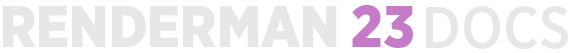...
Name | Type | Default | Description |
|---|---|---|---|
| dice:micropolygonlength | float | 1 | Micropolygon distance in raster space for "instanceprojection" dicing. Values are expressed in pixel size. |
| dice:offscreenstrategy | string | viewfrustumdistance | Dicing method of objects outside the viewing frustum. Supported values: viewfrustumdistance, worlddistance, objectdistance. |
| dice:rasterorient | integer | 1 | Changes micropolygon size according to the viewing angle of a surface. When rasterorient is on, surfaces are coarsely diced at a glancing angle.This feature is very useful for ground planes and other large objects that are seen at an angle and it should be disabled for geometry that is instanced several times as it can be seen from different angles as well as when displacement details are lost. |
| dice:referencecamera | string | empty | Specify the camera used for dicing. If no reference camera is specified, RenderMan will use the primary camera. |
| dice:referenceinstance | string | empty | Specify the reference instance used for dicing and displacement shading. The reference instance is used to drive dicing and displacement based on its position, scale, user attributes, and scoped coordinate systems. Reference instances are specified by its identifier:name attribute (instance name). If no reference instance is specified, RenderMan will automatically pick the nearest instance inside the primary camera's view frustum. |
| dice:strategy | string | instanceprojection | Dicing method of objects within the viewing frustum. Supported values: instanceprojection, worlddistance, objectdistance. |
| dice:worlddistancelength | float | -1 | Micropolygon distance in world space for "worlddistance" dicing or object space for "objectdistance" dicing. |
| Ri:GeometricApproximationFocusFactor | float | 0 | Allows the renderer to use more coarse dicing for blurry objects due to depth of field. |
| Ri:GeometricApproximationMotionFactor | float | 0 | Allows the renderer to use more coarse dicing for blurry objects due to motion blur. |
Points
Name | Type | Default | Description |
|---|---|---|---|
| falloffpower | float | 0 | For use with points, if not supplied, or set to zero, the points will have a hard edge. A value of 1 is a "reasonable" value that emulates the usual cosine based falloff; this will likely be the goto value for most people doing volumetric particle effects. Values between 0 and 1 makes the falloff faster, eroding the point faster - point has "less presence". Values higher than 1 (up to infinity) makes the falloff slower to the point of being non-existent. |
...