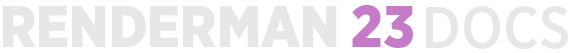...
Important Differences
RMANCONFIG option and its behavior have been removed
- It is no longer possible to use the "RMANCONFIG" environment variable to override the configuration defaults file (${RMANTREE}/etc/rendermn.ini). Configurations are now customized using the "RMAN_CONFIG_OVERRIDE" environment variable. This variable specifies a directory where additional configuration files can be found, e.g. a site-specific rendermn.ini file.
The search order for the "rendermn.ini" defaults file is as follows:
1. ${RMANTREE}/etc/rendermn.ini
2. ${RMAN_CONFIG_OVERRIDE}/rendermn.ini
3. ${HOME}/.rendermn.ini
4. ${HOME}/rendermn.ini
5. ./rendermn.ini
- It is no longer possible to use the "RMANCONFIG" environment variable to override the configuration defaults file (${RMANTREE}/etc/rendermn.ini). Configurations are now customized using the "RMAN_CONFIG_OVERRIDE" environment variable. This variable specifies a directory where additional configuration files can be found, e.g. a site-specific rendermn.ini file.
The RDIR option behavior, becomes RMAN_CONFIG_OVERRIDE
There have also been many subtractions designed to improve the user experience through simplification and streamline performance options. In many cases they were a duplicate function and valid options and attributes can be found in the Developer Section of the documentation. These changes may impact your scripts, plugins, pipeline, and more.
Miscellaneous Changes
- A change in the display driver channel order now outputs RGBA instead of ARGB
Known Rendering Differences
- Hair will have more contrast between lit and unlit areas as an incorrect highlight was corrected in 22
Known Limitations
Interactive/Live Rendering Limitations
- Crop window edits are restricted to fall inside the original crop window
- Bucket order or size cannot be changed during live rendering
- min and max samples settings cannot be altered during live rendering
- Changes to Presence do not update when using the opacity cache option
- Motion Blur will disappear during interactive rendering with scene changes
- Displacement does not update on changes
- Objects are not re-diced during interactive sessions
- Mesh lights cannot be interchanged as geometry without restart.
RenderMan Pro Server
- PxrUnified integrator is currently experimental as it does not yet support all the standard rendering features.
- Meshlights cannot be instanced
- Load on demand procedurals are not supported anymore, all procedurals are now loaded immediately
- We do not read point data from OpenVDB files
- PxrSurface back diffuse color is not output to the albedo color AOV
- Analytical lights placed inside volumes may yield artifacts when made visible to the camera. As a work around, the light camera visibility should be turned off, and a geometry with a similar shape should be used (visible to camera, invisible to transmission and indirect rays), with the proper emissive bxdf.
- Using the ' . ' character in the handle for an OSL shader could cause unpredictable results during re-rendering.
- Per-Instance baking is not supported, only the reference instance.
- 3d baking: no direct bake-to-ptex support.
- PxrBakePointCloud cannot directly render ptex.
- Sample/Display filter plug-ins do not have access to lighting services for light dependent effects, e.g. lens flare.
- Adding new mesh light on existing geometry during IPR results in double geometry.
- Motion blurred polygons do not motion blur normals when deformed. Use Subdivision meshes instead.
- PxrUPBP is no longer supported
- When attempting to access an array primvar, you must first check the size of the array primvar and allocate the appropriate space. Not doing so may lead to a crash.
- Points and curves cannot be used as geometric lights.
Deformation motion blurred volumes don't currently work with densityFloatPrimVar or densityColorPrimVar. You will need to use a PxrPrimVar node connected to densityFloat and densityColor instead.
Note The Centos KDE style "Oxygen" installs a version of Qt and sets the user's environment variable QT_PLUGIN_PATH forcing "it" and LocalQueue to attempt to load an incompatible Qt library. Either avoid installing the Oxygen theme or unset QT_PLUGIN_PATH before running "it" or LocalQueue. Other KDE styles may also install this theme.
...