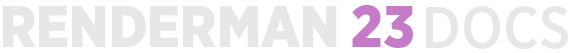...
For example, some PxrSurface usage may involve the Clearcoat lobe. Normally this is summed under the S token. Routing this lobe to the S2S4 token will allow you to use S2S4 in your LPEs. Up These name-to-lobe mappings are controlled by render options. Up to 4 diffuse lobes and 8 specular lobes are available for LPEs. By default, S1 contains all the unspecified specular lobes, so use any higher tokens such as S2 for your explicit per-lobe LPE's.LPEs. The standard lobe mappings are:
| LPE Lobes | Named Lobes |
|---|---|
| D1 | (default diffuse) |
| D2 | Diffuse,HairDiffuse |
| D3 | Subsurface |
| D4 | |
| S1 | (default specular) |
| S2 | Specular,HairSpecularR |
| S3 | RoughSpecular,HairSpecularTRT |
| S4 | Clearcoat |
| S5 | Iridescence |
| S6 | Fuzz,HairSpecularGLINTS |
| S7 | SingleScatter,HairSpecularTT |
| S8 | Glass |
| U1 | (default user) |
| U2 | Albedo,DiffuseAlbedo,SubsurfaceAlbedo,HairAlbedo |
| U3 | Position |
| U4 | UserColor |
| U5 | |
| U6 | Normal,DiffuseNormal,HairTangent,SubsurfaceNormal,SpecularNormal,RoughSpecularNormal,SingleScatterNormal,FuzzNormal,IridescenceNormal,GlassNormal |
| U7 | |
| U8 |
For advanced workflows that want to separate all scattering lobes into separate AOVs, the below LPE are provided. These capture the light interaction for each lobe, direct and indirect, and store them into separate AOVs. This is useful for tweaking individual effects at the cost of added AOVs and image output. The documentation for PxrMarschner and PxrSurface list these user lobes at the bottom of their page under an Advanced Rollout as it is for informational purposes and not actual operation.
...