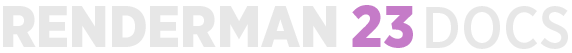| Table of Contents |
|---|
Welcome to RenderMan for Maya 23!
This new release of RenderMan for Maya 23 (RfM), includes a number of new features to address feedback as well as many improvements to RenderMan for Maya workflow and performance. Many parts of the plugin have been completely rewritten to improve integration into Maya and simplify workflow.
Please see the release notes below for all the new capabilities and known issues! You may also wish to visit the migration page for selected highlights.
What's New
Interactive Rendering
Now you can render through all stages of your pipeline! From modeling to final renders, RenderMan is designed to give you immediate feedback from inside Maya. By skipping the export of a scene to RIB, artists can get an immediate look at their work in full ray traced mode and continue to interact and make changes without needing to restart the render.
Most importantly, the ability to edit displays, aovs, and sampling settings are now available in the latest update for RenderMan for Maya.
A new adaptive sampler is now enabled by default in RenderMan v23. New controls have been added and new defaults have been created. See the RenderMan release notes for more details.
Miscellaneous and Important Changes
Miscellaneous and Important Changes
- Lights are no longer visible in refraction by default. Enable "visible in refraction" in your lights for the old behavior.
- Made sure the render globals dialog would not break if the default display are missing in the scene. They will be re-created instead.
- Fixed the RLF file name referenced by a gpuCache node wasn't output.
- Fixed a bug when saving rlf data on edits that could make displacement unpredictable.
- Added a switch to allow the scene's dynamic rules to override/merged the RLF file
- Add a "Edit RLF file" button to the gpuCache node to edit the node's RLF File.
- Fixed an issue where Maya could potentially pick up modules from another RfM install and create weird and hard to debug problems.
- The AOVs list has a new contextual menu to speed up classic configuration tasks.
- Lights are no longer visible in refraction by default. Enable "visible in refraction" in your lights for the old behavior.
Developer Documentation
You can find a useful Doxygenated developer documentation in the Developers' Guide under RfM2
Known Limitations
RenderMan for Maya
- Deselecting "Receive Shadows" does not work.
- Light Linking volumes is not currently supported
- The Holdout shelf button fails to operate, use the shape node render stat setting Maya to create the holdout object.
- Creating a mesh light from existing geometry during IPR will duplicate the geometry in-render. Restart the render to remove the duplicate.
- We do not support Camera Facing Curves in Xgen
- Xgen will not reflect changes in the Collection
- Maya Fur Feedback is not supported