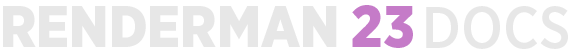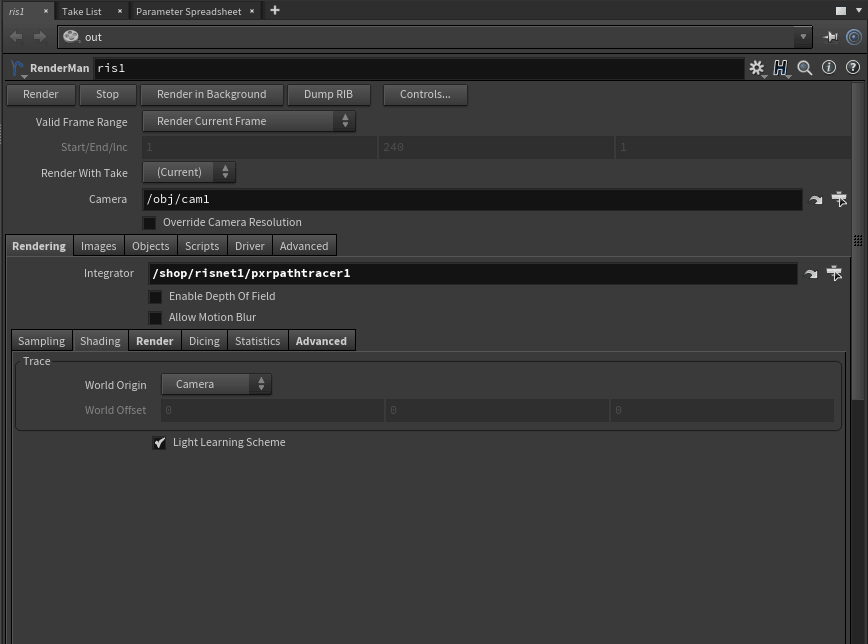...
- Render: Initiate an Interactive Render to RenderMan
- Stop: Cancel or End the interactive render (you may also stop the render from "it")
- Render in Background: Render while keeping the Houdini UI available
- View Rib: Export a RIB file (defaults to the location of your .hip scene file) The default is Binary to save space. You may change this in the RIB Tab
- Bake: Run a bake render to bake pattern networks
- Controls...: Additional options for rendering like quality overrides and frame settings
...
- Incremental: Render frame passes instead of bucket/tile based rendering. Preferred for most rendering choices including batched and checkpointed renders
- Adaptive Metric: Choose the sampling method for the adaptive sampler
- Exposure Bracket (variance): The minimum exposure bracket is used to determine a max intensity beyond which any intensity variance or contrast or difference won't matter visually. Also, the max exposure bracket is used to determine how far "down" the gamma correction curve we need to go for the max derivative assuming the composited result is inside this range
- Dark Falloff (contrast): If an area of the image is darker than this threshold, stop sampling since it won't be visible or perceived
- Pixel Variance: This is your main quality control for the render. Lower values are higher quality. Typical production settings are 0.01 to 0.005 (extreme high quality). 0.015 is reasonable good to medium quality depending on scene complexity
- Interactive Refinement: How aggressive the renderer is allowed to be in coarsely sampling a frame during interactive rendering. Higher numbers are more aggressive/blurry before the converge
- Sampling
- Minimum Samples: The lowest number of sample required per-pixel. A value of 0 takes the nearest square root of the Maximum Samples setting. Higher numbers may be necessary to capture small image features like small particles or thin hair
- Extra Minimum Samples: If a pixel fails the variance test, this value forces a specified number of additional samples before testing the variance again. At 0 it defaults to the same number as the Minimum Samples
- Maximum Samples: The most samples we will take before stopping samples on a pixel. Higher values may be necessary when rendering depth of field, motion blur, or other noisy effects
- Adapt All: Test all the AOVs against the variance threshold. This means your AOVs are more likely to be noise-free but can significantly increase render times as some AOVs may trigger more samples without much gain to image quality
- Pixel Filter Mode
- Weighted: This is the default setting where samples are filtered together
- Importance: This is required for denoising applications (Hyperion or Nvidia) where pixels are independent of one another
- Sample Offset: This allows several images to be rendered in parallel (with different sampleoffset values) and then combined
- Extreme Motion/DOF: Changed the sampling technique when depth of field or motion blur is extreme/dominant in the image. This is more accurate but introduces some overhead
- Default Ray Depth: The default depths per scattering type (diffuse or specular) to apply globally to all objects in the scene. Object attributes may override this value but not the Max Depth of the Integrator
- Filter: The type and window size of the parent image filter, the default of Gaussian 2.0 2.0 is typically best for most everything
...
Shading
See also Renderer Options for more details
...